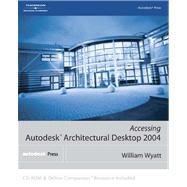| PREFACE |
|
|
|
|
xx | |
|
|
|
xxi | |
|
|
|
xxi | |
|
|
|
xxi | |
|
Organizing Tutorial Directories |
|
|
xxii | |
|
|
|
xxiii | |
|
|
|
xxiii | |
|
|
|
xxiv | |
|
|
|
xxiv | |
|
|
|
xxv | |
| CHAPTER 1 INTRODUCTION TO ARCHITECTURAL DESKTOP |
|
|
|
|
1 | (1) |
|
|
|
1 | (1) |
|
ADVANTAGES OF OBJECT TECHNOLOGY |
|
|
2 | (4) |
|
New Features of Architectural Desktop Release 2004 |
|
|
2 | (1) |
|
Selecting Installation Options |
|
|
3 | (1) |
|
|
|
3 | (2) |
|
Resources of the Style Manager |
|
|
5 | (1) |
|
STARTING ARCHITECTURAL DESKTOP |
|
|
6 | (2) |
|
|
|
8 | (1) |
|
ARCHITECTURAL DESKTOP SCREEN LAYOUT |
|
|
8 | (14) |
|
Tools of the Tool Palette |
|
|
11 | (2) |
|
Customizing with the Content Browser |
|
|
13 | (5) |
|
|
|
18 | (2) |
|
Using Toolbars to Access Commands |
|
|
20 | (1) |
|
Using the Drawing Window Status Bar |
|
|
21 | (1) |
|
CONFIGURING DRAWING SETUP |
|
|
22 | (7) |
|
|
|
23 | (2) |
|
|
|
25 | (2) |
|
Defining the Layer Standard |
|
|
27 | (1) |
|
|
|
28 | (1) |
|
TOOLS OF THE LAYER MANAGER |
|
|
29 | (3) |
|
|
|
31 | (1) |
|
Steps to Creating Layer Snapshot |
|
|
31 | (1) |
|
|
|
32 | (1) |
|
DEFINING DISPLAY CONTROL FOR OBJECTS AND VIEWPORTS |
|
|
33 | (5) |
|
Selecting Display Representations |
|
|
33 | (2) |
|
Contents of Display Representation Sets |
|
|
35 | (1) |
|
Applying Display Configurations to Layouts |
|
|
36 | (2) |
|
VIEWING OBJECTS WITH THE OBJECT VIEWER |
|
|
38 | (7) |
|
Editing Objects with Object Display |
|
|
40 | (1) |
|
|
|
41 | (1) |
|
|
|
42 | (2) |
|
|
|
44 | (1) |
|
UPDATING THE DISPLAY OF OBJECTS |
|
|
45 | (1) |
|
|
|
45 | (1) |
|
Steps to Creating Layouts and Assigning Display Configurations |
|
|
46 | (1) |
|
|
|
46 | (4) |
|
|
|
48 | (1) |
|
|
|
49 | (1) |
|
|
|
50 | (1) |
|
|
|
51 | (1) |
|
TUTORIAL 1.1 CREATING A NEW DRAWING |
|
|
52 | (1) |
|
TUTORIAL 1.2 VIEWING THE DISPLAY REPRESENTATION OF OBJECTS AND SNAPSHOTS |
|
|
53 | (6) |
| CHAPTER 2 CREATING FLOOR PLANS |
|
|
|
|
59 | (1) |
|
|
|
59 | (1) |
|
|
|
60 | (4) |
|
Creating Walls with the WallAdd Command |
|
|
61 | (1) |
|
|
|
62 | (1) |
|
Changing Walls with the Apply Tool Properties To Command |
|
|
63 | (1) |
|
CONTENTS OF THE WALL PROPERTIES PALETTE |
|
|
64 | (11) |
|
Setting Justification for Precision Drawing |
|
|
68 | (1) |
|
|
|
69 | (1) |
|
|
|
70 | (3) |
|
Using the Offset Option to Move the Wall Handle |
|
|
73 | (2) |
|
SETTING UP FOR DRAWING AND EDITING WALLS |
|
|
75 | (4) |
|
Using the Node Object Snap |
|
|
76 | (1) |
|
|
|
76 | (1) |
|
Using Grips to Edit Walls |
|
|
77 | (1) |
|
Steps to Copying a Wall Using Grips |
|
|
78 | (1) |
|
|
|
78 | (1) |
|
|
|
79 | (1) |
|
CHANGING WALL DIRECTION WITH WALLREVERSE |
|
|
80 | (1) |
|
CONNECTING WALLS WITH AUTOSNAP |
|
|
81 | (6) |
|
|
|
82 | (1) |
|
Setting the Cleanup Radius |
|
|
83 | (1) |
|
Using Priority to Control Cleanup |
|
|
83 | (1) |
|
Creating Cleanup Group Definitions |
|
|
84 | (1) |
|
Steps to Creating and Applying a Cleanup Group |
|
|
85 | (1) |
|
Managing Wall Defect Markers |
|
|
85 | (2) |
|
|
|
87 | (11) |
|
Creating L and T Wall Intersections |
|
|
87 | (1) |
|
Using the Wall Cleanup T command |
|
|
88 | (1) |
|
|
|
89 | (1) |
|
|
|
90 | (1) |
|
Using WalloffsetCopy to Draw Interior Walls |
|
|
91 | (3) |
|
|
|
94 | (1) |
|
Using the Offset Set From Command |
|
|
95 | (1) |
|
Editing Walls with AutoCAD Editing Commands |
|
|
96 | (2) |
|
|
|
98 | (1) |
|
|
|
99 | (1) |
|
|
|
100 | (1) |
|
TUTORIAL 2.1 DRAWING WALLS AND USING CLOSE |
|
|
101 | (4) |
|
TUTORIAL 2.2 DRAWING CURVED WALLS AND USING ORTHO CLOSE |
|
|
105 | (5) |
|
TUTORIAL 2.3 DRAWING WALLS USING WALL OFFSET COPY COMMAND |
|
|
110 | (7) |
|
TUTORIAL 2.4 EDITING WALLS USING EDIT JUSTIFICATION, REVERSE, WALL OFFSET, JOIN, AND MERGE WALL |
|
|
117 | (5) |
|
TUTORIAL 2.5 EDITING WALLS USING TRIM, MATCH, AND ADD SELECTED COMMANDS |
|
|
122 | (3) |
| CHAPTER 3 ADVANCED WALL FEATURES |
|
|
|
|
125 | (1) |
|
|
|
125 | (1) |
|
|
|
125 | (1) |
|
CREATING AND EDITING WALL STYLES |
|
|
126 | (29) |
|
Creating a New Wall Style Name |
|
|
130 | (1) |
|
Steps to Creating a New Wall Style |
|
|
131 | (1) |
|
Defining the Properties of a Wall Style |
|
|
131 | (21) |
|
Steps to Overriding the Drawing Default Display Representation for a Wall Style |
|
|
152 | (1) |
|
Exporting and Importing Wall Styles |
|
|
153 | (1) |
|
Steps to Importing a Wall Style |
|
|
154 | (1) |
|
|
|
154 | (1) |
|
EXTENDING A WALL WITH ROOFLINE/FLOORLINE |
|
|
155 | (2) |
|
Extending the Wall with FloorLine |
|
|
156 | (1) |
|
|
|
157 | (5) |
|
Creating Custom Wall Endcaps |
|
|
159 | (1) |
|
Steps to Creating an Endcap |
|
|
160 | (2) |
|
|
|
162 | (1) |
|
USING EDIT IN PLACE AND OVERRIDE ENDCAP STYLE |
|
|
162 | (6) |
|
Applying Calculate Automatically to Change the Endcap |
|
|
164 | (2) |
|
Overriding the Priority of Components in a Wall Style |
|
|
166 | (2) |
|
CREATING WALL MODIFIERS AND STYLES |
|
|
168 | (9) |
|
Inserting and Editing Wall Modifiers in the Workspace |
|
|
171 | (4) |
|
Creating Wall Modifier Styles |
|
|
175 | (1) |
|
Steps to Converting a Polyline to a Wall Modifier for a Selected Wall |
|
|
176 | (1) |
|
CREATING WALLS USING PROFILES |
|
|
177 | (2) |
|
|
|
179 | (1) |
|
Steps to Creating a Sweep |
|
|
180 | (1) |
|
|
|
180 | (2) |
|
Using Edit In Place with Wall Sweep |
|
|
182 | (1) |
|
ADDING MASS ELEMENTS USING BODY MODIFIERS |
|
|
182 | (2) |
|
CREATING ADDITIONAL FLOORS |
|
|
184 | (2) |
|
CREATING A FOUNDATION PLAN |
|
|
186 | (1) |
|
|
|
187 | (1) |
|
|
|
188 | (1) |
|
|
|
189 | (1) |
|
Exercise 3.6 Creating a Wall Style |
|
|
189 | (1) |
|
TUTORIAL 3.1 CREATING A WALL STYLE |
|
|
190 | (7) |
|
TUTORIAL 3.2 CREATING AND EDITING AN ENDCAP |
|
|
197 | (6) |
|
TUTORIAL 3.3 CREATING WALL MODIFIERS |
|
|
203 | (6) |
|
TUTORIAL 3.4 CREATING THE BASEMENT FLOOR PLAN |
|
|
209 | (9) |
|
TUTORIAL 3.5 CREATING THE FOUNDATION PLAN |
|
|
218 | (7) |
| CHAPTER 4 PLACING DOORS AND WINDOWS |
|
|
|
|
225 | (1) |
|
|
|
225 | (1) |
|
|
|
226 | (15) |
|
|
|
232 | (1) |
|
Locating the Insertion Point of the Door |
|
|
232 | (7) |
|
|
|
239 | (2) |
|
CREATING AND USING DOOR STYLES |
|
|
241 | (2) |
|
Creating a New Door Style |
|
|
242 | (1) |
|
|
|
243 | (12) |
|
Shifting a Door Within the Wall |
|
|
253 | (1) |
|
Shifting the Door Along a Wall |
|
|
254 | (1) |
|
|
|
255 | (6) |
|
Defining Window Properties |
|
|
259 | (2) |
|
Editing a Window with Grips |
|
|
261 | (1) |
|
USING THE WINDOWS PALETTE |
|
|
261 | (1) |
|
|
|
261 | (1) |
|
CREATING A NEW WINDOW STYLE |
|
|
262 | (6) |
|
CREATING MUNTINS FOR WINDOWS |
|
|
268 | (5) |
|
Adding Shutters to a Window Style |
|
|
273 | (1) |
|
|
|
273 | (6) |
|
Defining Opening Properties |
|
|
276 | (1) |
|
Adding an Opening with Precision |
|
|
276 | (1) |
|
|
|
277 | (1) |
|
Adding and Editing the Profile of Door, Windows, and Openings |
|
|
277 | (2) |
|
|
|
279 | (1) |
|
Steps to Using Apply Tool Properties To for Doors |
|
|
279 | (1) |
|
IMPORTING AND EXPORTING DOOR AND WINDOW STYLES |
|
|
280 | (2) |
|
Steps to Importing Door Styles |
|
|
281 | (1) |
|
|
|
282 | (1) |
|
|
|
283 | (1) |
|
|
|
284 | (1) |
|
EX 4.1 INSERTING DOORS IN A FLOOR PLAN |
|
|
284 | (1) |
|
EX 4.2 INSERTING WINDOWS IN A FLOOR PLAN |
|
|
285 | (1) |
|
EX 4.3 INSERTING AND REPOSITIONING DOORS AND WINDOWS IN A BASEMENT PLAN |
|
|
286 | (1) |
|
TUTORIAL 4.1 INSERTING DOORS |
|
|
287 | (9) |
|
TUTORIAL 4.2 INSERTING WINDOWS AND CREATING WINDOW STYLES |
|
|
296 | (5) |
|
TUTORIAL 4.3 CREATING AN AEC PROFILE AND USING THE PROFILE IN A DOOR STYLE |
|
|
301 | (4) |
| CHAPTER 5 DOOR AND WINDOW ASSEMBLIES |
|
|
|
|
305 | (1) |
|
|
|
305 | (1) |
|
ADDING DOOR/WINDOW ASSEMBLIES |
|
|
305 | (5) |
|
COMPONENTS OF A WINDOW ASSEMBLY STYLE |
|
|
310 | (11) |
|
Defining the Components Using Design Rules |
|
|
316 | (5) |
|
MODIFYING DOOR/WINDOW ASSEMBLIES |
|
|
321 | (16) |
|
Changing the Door/Window Assembly Style in the Drawing |
|
|
322 | (3) |
|
Saving In Place Edit Changes to the Style |
|
|
325 | (3) |
|
Steps to Creating an Override Assignment |
|
|
328 | (1) |
|
Editing the Profile of the Frame or Mullion |
|
|
328 | (1) |
|
Steps to Adding a Profile Override |
|
|
329 | (2) |
|
Steps to Editing a Modified Profile Using In Place Edit |
|
|
331 | (1) |
|
Steps to Creating a Frame Override to the Edge Assignment |
|
|
332 | (2) |
|
steps to Creating an Override of Division Assignment |
|
|
334 | (1) |
|
Steps to Creating a Miter |
|
|
335 | (1) |
|
Steps to Using Interference Add to Trim the Assembly |
|
|
336 | (1) |
|
|
|
337 | (1) |
|
|
|
338 | (1) |
|
|
|
339 | (1) |
|
TUTORIAL 5.1 CREATING AND EDITING DOOR/WINDOW ASSEMBLIES FOR A FRONT ENTRANCE UNIT |
|
|
340 | (7) |
| CHAPTER 6 CREATING ROOFS AND ROOF SLABS |
|
|
|
|
347 | (1) |
|
|
|
347 | (1) |
|
CREATING A ROOF WITH ROOFADD |
|
|
348 | (5) |
|
|
|
353 | (1) |
|
|
|
353 | (4) |
|
|
|
357 | (1) |
|
Steps to Creating a Gable Roof |
|
|
357 | (1) |
|
EDITING AN EXISTING ROOF TO CREATE GABLES |
|
|
358 | (3) |
|
Using Edit Edges/Faces to Edit Roof Planes |
|
|
358 | (1) |
|
Steps to Editing Roof Edges and Faces |
|
|
358 | (2) |
|
Using Grips to Edit a Roof |
|
|
360 | (1) |
|
Steps to Creating a Gable Using Grips |
|
|
360 | (1) |
|
|
|
361 | (1) |
|
CREATING A GAMBREL ROOF USING DOUBLE SLOPED ROOF |
|
|
361 | (1) |
|
|
|
361 | (1) |
|
CONVERTING POLYLINES OR WALLS TO ROOFS |
|
|
362 | (1) |
|
|
|
363 | (9) |
|
Using the Direction Property to Create Roof Slabs |
|
|
368 | (1) |
|
Creating the Roof Slab from a Wall, Roof, or Polyline |
|
|
369 | (3) |
|
|
|
372 | (4) |
|
TOOLS FOR EDITING ROOF SLABS |
|
|
376 | (14) |
|
|
|
376 | (1) |
|
|
|
377 | (1) |
|
|
|
378 | (2) |
|
|
|
380 | (1) |
|
Adding a Roof Slab Vertex |
|
|
381 | (1) |
|
Removing the Vertex of the Roof Slab |
|
|
382 | (1) |
|
|
|
383 | (3) |
|
Using Boolean Add/Subtract/Detach to Combine Mass Elements |
|
|
386 | (2) |
|
|
|
388 | (2) |
|
DETERMINING ROOF INTERSECTIONS |
|
|
390 | (2) |
|
|
|
390 | (1) |
|
Steps to Cutting and Editing Roof Slabs |
|
|
391 | (1) |
|
CREATING ROOF SLAB STYLES |
|
|
392 | (5) |
|
CREATING A NEW ROOF EDGE STYLE |
|
|
397 | (7) |
|
ASSIGNING ROOF SLAB EDGE STYLE TO SLAB EDGES |
|
|
404 | (1) |
|
USING ADD EDGE PROFILE IN THE WORKSPACE |
|
|
405 | (3) |
|
Steps to Adding an Edge Profile |
|
|
406 | (2) |
|
CHANGING THE PROFILE WITH EDIT EDGE PROFILE IN PLACE |
|
|
408 | (1) |
|
EXTENDING WALLS TO THE ROOF |
|
|
408 | (1) |
|
|
|
409 | (1) |
|
|
|
410 | (1) |
|
|
|
411 | (1) |
|
Exercise 6-l Creating a Shed Roof |
|
|
411 | (1) |
|
TUTORIAL 6.1 CREATING A HIP ROOF |
|
|
412 | (4) |
|
TUTORIAL 6.2 CREATING A GABLE ROOF |
|
|
416 | (4) |
|
TUTORIAL 6.3 CREATING AND EDITING A GAMBREL ROOF |
|
|
420 | (6) |
|
TUTORIAL 6.4 CREATING DORMERS AND ROOF SLABS |
|
|
426 | (7) |
| CHAPTER 7 CREATING SLABS FOR FLOORS AND CEILINGS |
|
|
|
|
433 | (1) |
|
|
|
433 | (1) |
|
ADDING AND MODIFYING A FLOOR SLAB |
|
|
433 | (7) |
|
MODIFYING THE SLAB USING PROPERTIES AND GRIPS |
|
|
440 | (2) |
|
|
|
441 | (1) |
|
|
|
442 | (2) |
|
ATTACHING A SLAB EDGE STYLE TO A SLAB |
|
|
444 | (4) |
|
Editing the Slab Edge Styles of a Slab |
|
|
447 | (1) |
|
Adding an Edge Profile in the Workspace |
|
|
448 | (1) |
|
CHANGING THE PROFILE WITH EDIT EDGE PROFILE IN PLACE |
|
|
448 | (2) |
|
|
|
450 | (1) |
|
|
|
450 | (1) |
|
|
|
451 | (1) |
|
EX 7-l CREATING A SLAB FOR A BASEMENT PLAN |
|
|
451 | (2) |
|
TUTORIAL 7.1 CREATING A CATHEDRAL CEILING |
|
|
453 | (7) |
|
TUTORIAL 7.2 CREATING A FLAT ROOF WITH A SLAB |
|
|
460 | (5) |
| CHAPTER 8 STAIRS AND RAILINGS |
|
|
|
|
465 | (1) |
|
|
|
465 | (1) |
|
|
|
466 | (9) |
|
|
|
467 | (8) |
|
SPECIFYING FLIGHT POINTS TO CREATE STAIR SHAPES |
|
|
475 | (9) |
|
Creating a Multi-Landing Stair |
|
|
475 | (1) |
|
Creating a U-Shaped Stair |
|
|
476 | (3) |
|
|
|
479 | (2) |
|
Editing a Stair Using Grips |
|
|
481 | (1) |
|
Grips of the Multi-Landing Stair |
|
|
481 | (1) |
|
Grips of the U-Shaped Stair |
|
|
482 | (1) |
|
Grips of the Spiral Stair |
|
|
483 | (1) |
|
CUSTOMIZING THE EDGE OF A STAIR |
|
|
484 | (4) |
|
Projecting Stairs to Walls |
|
|
485 | (1) |
|
Removing Stair Customization |
|
|
486 | (1) |
|
Creating a Polyline from the Edge of the Stair |
|
|
487 | (1) |
|
|
|
488 | (13) |
|
Using the Style Manager to Create Stair Styles |
|
|
489 | (12) |
|
ANCHORING A STAIR TO A LANDING |
|
|
501 | (1) |
|
|
|
501 | (2) |
|
|
|
503 | (1) |
|
|
|
504 | (12) |
|
Steps to Importing and Editing a Railing Style in the Style Manager |
|
|
505 | (1) |
|
Components of a Railing Style |
|
|
506 | (10) |
|
|
|
516 | (8) |
|
Anchoring a Railing to an Object |
|
|
516 | (1) |
|
|
|
517 | (4) |
|
|
|
521 | (1) |
|
|
|
522 | (1) |
|
Adding a Profile for Railing Components |
|
|
523 | (1) |
|
Changing the Profile with Edit In Place |
|
|
523 | (1) |
|
DISPLAYING THE STAIR IN MULTIPLE LEVELS |
|
|
524 | (1) |
|
|
|
525 | (1) |
|
|
|
526 | (1) |
|
|
|
527 | (1) |
|
EX 8.1 CREATING A MULTI-LANDING STAIR WITH RAILINGS |
|
|
527 | (2) |
|
TUTORIAL 8.1 CREATING STRAIGHT STAIRS USING UP AND DOWN |
|
|
529 | (5) |
|
TUTORIAL 8.2 CREATING A U-SHAPED STAIR |
|
|
534 | (3) |
|
TUTORIAL 8.3 CREATING A STAIR STYLE AND CONTROLLING DISPLAY FOR RESIDENTIAL CONSTRUCTION |
|
|
537 | (14) |
| CHAPTER 9 USING AND CREATING SYMBOLS |
|
|
|
|
551 | (1) |
|
|
|
551 | (1) |
|
SETTING THE SCALE FOR SYMBOLS AND ANNOTATION |
|
|
551 | (2) |
|
|
|
553 | (3) |
|
Defining the Default Symbol Menu |
|
|
555 | (1) |
|
|
|
556 | (2) |
|
Steps to Inserting Symbols into a Drawing |
|
|
557 | (1) |
|
INSERTING AND MODIFYING MULTI-VIEW BLOCKS |
|
|
558 | (5) |
|
Using Multi-View Block Properties to Edit |
|
|
560 | (3) |
|
EDITING THE MULTI-VIEW BLOCK DEFINITION PROPERTIES |
|
|
563 | (3) |
|
CREATING A MULTI-VIEW BLOCK |
|
|
566 | (4) |
|
Steps to Creating and Defining a New Multi-View Block |
|
|
567 | (1) |
|
Defining the Properties of a New Multi-View Block |
|
|
568 | (2) |
|
IMPORTING AND EXPORTING MULTI-VIEW BLOCKS |
|
|
570 | (1) |
|
Steps to Exporting Multi-View Blocks |
|
|
570 | (1) |
|
INSERTING NEW MULTI-VIEW BLOCKS |
|
|
571 | (1) |
|
INSERTING MULTIPLE FIXTURES |
|
|
572 | (3) |
|
Viewing Multi-View Blocks with Reflected Display Representation |
|
|
575 | (1) |
|
|
|
575 | (2) |
|
PROPERTIES OF THE MASKING BLOCK |
|
|
577 | (1) |
|
USING PROPERTIES TO EDIT EXISTING MASKING BLOCKS |
|
|
577 | (1) |
|
ATTACHING OBJECTS TO MASKING BLOCKS |
|
|
578 | (2) |
|
|
|
579 | (1) |
|
|
|
580 | (3) |
|
Steps to Creating a Masking Block |
|
|
580 | (1) |
|
Setting Definition Properties of a New Mask Block |
|
|
581 | (2) |
|
INSERTING NEW MULTI-VIEW AND MASKING BLOCKS |
|
|
583 | (1) |
|
CREATING SYMBOLS FOR THE DESIGNCENTER |
|
|
584 | (5) |
|
CREATING CUSTOM TOOL PALETTES |
|
|
589 | (5) |
|
Steps to Creating a Tool Palette and Adding Content |
|
|
589 | (5) |
|
|
|
594 | (1) |
|
|
|
595 | (1) |
|
|
|
596 | (1) |
|
|
|
596 | (2) |
|
TUTORIAL 9.1 INSERTING MULTI-VIEW BLOCKS WITH PRECISION |
|
|
598 | (7) |
|
TUTORIAL 9.2 CREATING AND MODIFYING MULTI-VIEW BLOCKS |
|
|
605 | (6) |
|
TUTORIAL 9.3 CREATING AND MODIFYING MASK BLOCKS |
|
|
611 | (6) |
| CHAPTER 10 ANNOTATING AND DOCUMENTING THE DRAWING INTRODUCTION |
|
617 | (140) |
|
|
|
617 | (1) |
|
PLACING ANNOTATION ON A DRAWING |
|
|
618 | (1) |
|
|
|
618 | (2) |
|
|
|
620 | (18) |
|
Creating AEC Manual Dimensions |
|
|
22 | (601) |
|
Using the Style Manager to Create an AEC Dimension Style |
|
|
623 | (6) |
|
|
|
629 | (2) |
|
Editing AEC Dimensions with the Shortcut Menu |
|
|
631 | (6) |
|
|
|
637 | (1) |
|
PLACING LEADERS IN THE DRAWING |
|
|
638 | (6) |
|
Creating Radial Dimensions |
|
|
641 | (1) |
|
|
|
642 | (2) |
|
PLACING ELEVATION SYMBOLS |
|
|
644 | (4) |
|
Placing Straight Cut Lines |
|
|
646 | (2) |
|
|
|
648 | (2) |
|
|
|
650 | (10) |
|
|
|
655 | (2) |
|
|
|
657 | (3) |
|
|
|
660 | (3) |
|
Steps to Specifying an Elevation |
|
|
662 | (1) |
|
|
|
663 | (4) |
|
Steps to Inserting a Chase |
|
|
666 | (1) |
|
CONTENTS OF THE MISCELLANEOUS FOLDER |
|
|
667 | (7) |
|
|
|
667 | (1) |
|
Applying Fire Rating Lines to Walls |
|
|
668 | (2) |
|
|
|
670 | (2) |
|
Inserting North Arrow Symbols |
|
|
672 | (1) |
|
Inserting a Datum Elevation Mark |
|
|
673 | (1) |
|
CREATING TAGS AND SCHEDULES FOR OBJECTS |
|
|
674 | (18) |
|
Properties of Objects and Object Styles |
|
|
676 | (3) |
|
|
|
679 | (1) |
|
Steps to Placing a Door Tag |
|
|
679 | (1) |
|
|
|
680 | (1) |
|
Steps to Placing a Window |
|
|
681 | (1) |
|
|
|
682 | (4) |
|
Steps to Creating a Space from Walls |
|
|
686 | (3) |
|
|
|
689 | (1) |
|
|
|
690 | (1) |
|
Steps to Placing Wall Tags |
|
|
691 | (1) |
|
EDITING TAGS AND SCHEDULE DATA |
|
|
692 | (1) |
|
|
|
693 | (2) |
|
USING SCHEDULE TABLE STYLES |
|
|
695 | (10) |
|
|
|
705 | (1) |
|
|
|
706 | (1) |
|
EDITING THE CELLS OF A SCHEDULE |
|
|
707 | (1) |
|
USING BROWSE PROPERTY DATA |
|
|
708 | (1) |
|
CHANGING THE SELECTION SET OF A SCHEDULE |
|
|
709 | (5) |
|
Adding Objects to an Existing Schedule |
|
|
710 | (1) |
|
Removing Objects from an Existing Schedule |
|
|
711 | (1) |
|
Reselecting Objects for an Existing Schedule |
|
|
712 | (1) |
|
Finding Objects in the Drawing Listed in the Schedule |
|
|
713 | (1) |
|
|
|
714 | (8) |
|
Steps to Exporting Schedules to Data Files |
|
|
716 | (1) |
|
Inserting Properties without Tags |
|
|
717 | (1) |
|
|
|
717 | (5) |
|
|
|
722 | (1) |
|
|
|
723 | (1) |
|
|
|
724 | (1) |
|
EX 10.7 CREATING SPACES AND ROOM SCHEDULES |
|
|
724 | (1) |
|
TUTORIAL 10.1 INSERTING MARKS AND AEC DIMENSIONS |
|
|
725 | (7) |
|
TUTORIAL 10.2 PLACING DETAIL AND TITLE MARKS |
|
|
732 | (3) |
|
TUTORIAL 10.3 PLACING ELEVATION MARKS |
|
|
735 | (3) |
|
TUTORIAL 10.4 ADDING SPACE TAGS FOR ROOMS |
|
|
738 | (3) |
|
TUTORIAL 10.5 PLACING TAGS FOR WINDOWS AND CREATING WINDOW SCHEDULES |
|
|
741 | (10) |
|
TUTORIAL 10.6 PLACING ALPHABETIC TAGS AND QUANTITIES FOR DOOR SCHEDULES |
|
|
751 | (6) |
| CHAPTER 11 CREATING ELEVATIONS AND SECTIONS USING PROJECTS INTRODUCTION |
|
757 | (70) |
|
|
|
757 | (1) |
|
CREATING THE MODEL FOR ELEVATIONS AND SECTIONS |
|
|
758 | (14) |
|
Steps to Creating a Project |
|
|
758 | (1) |
|
Using the Project Browser to Create the Project |
|
|
759 | (2) |
|
Creating Project Content with the Project Navigator |
|
|
761 | (5) |
|
Steps to Moving Objects from Files into Construct Files |
|
|
766 | (1) |
|
Steps to Attaching an Element Drawing to a Construct File |
|
|
766 | (6) |
|
Keeping the Project Navigator Up to Date |
|
|
772 | (1) |
|
CREATING BUILDING ELEVATIONS AND SECTIONS |
|
|
772 | (3) |
|
|
|
775 | (11) |
|
Steps to Creating an Elevation |
|
|
777 | (1) |
|
Properties of the Section/Elevation Mark |
|
|
778 | (2) |
|
Using Object Display and Elevation Styles to Control Display of an Elevation or Section |
|
|
780 | (2) |
|
Creating Elevation Styles |
|
|
782 | (3) |
|
Steps to Creating and Editing an Elevation Style |
|
|
785 | (1) |
|
EDITING THE LINEWORK OF THE ELEVATION |
|
|
786 | (2) |
|
MERGING LINES TO THE ELEVATION |
|
|
788 | (3) |
|
Modifying the Material Hatch Pattern |
|
|
789 | (2) |
|
REFRESHING AND REGENERATING ELEVATION/SECTIONS |
|
|
791 | (1) |
|
CREATING SECTIONS OF THE MODEL |
|
|
792 | (7) |
|
|
|
792 | (2) |
|
Creating 2D Sections with Hidden Line Projection |
|
|
794 | (2) |
|
Creating a Napkin Sketch View |
|
|
796 | (3) |
|
|
|
799 | (1) |
|
|
|
800 | (1) |
|
|
|
801 | (1) |
|
EX 11.1 CREATING PROJECTS, ELEVATIONS AND SECTIONS |
|
|
801 | (2) |
|
TUTORIAL 11.1 CREATING A MODEL VIEW USING THE PROJECT NAVIGATOR |
|
|
803 | (5) |
|
TUTORIAL 11.2 CREATING AN ELEVATION USING THE PROJECT NAVIGATOR |
|
|
808 | (7) |
|
TUTORIAL 11.3 CREATING ELEVATIONS AND ELEVATION STYLES |
|
|
815 | (7) |
|
TUTORIAL 11.4 CREATING A 2D SECTION AND A LIVE SECTION |
|
|
822 | (5) |
| CHAPTER 12 CREATING MASS MODELS, SPACES,AND BOUNDARIES INTRODUCTION |
|
827 | (50) |
|
|
|
827 | (1) |
|
|
|
828 | (11) |
|
|
|
829 | (3) |
|
Selecting Mass Element Shapes |
|
|
832 | (3) |
|
Steps to Inserting a Mass Element (Gable) |
|
|
835 | (1) |
|
Creating Mass Elements Using Extrusion and Revolution |
|
|
836 | (1) |
|
Creating Mass Elements Using Drape |
|
|
837 | (2) |
|
|
|
839 | (4) |
|
|
|
839 | (2) |
|
|
|
841 | (1) |
|
|
|
842 | (1) |
|
CREATING STYLE DEFINITIONS FOR MASS ELEMENTS |
|
|
843 | (3) |
|
|
|
846 | (1) |
|
CREATING GROUPS FOR MASS ELEMENTS |
|
|
847 | (1) |
|
ADDING MASS ELEMENTS TO A GROUP |
|
|
848 | (18) |
|
Attaching Elements to a Group |
|
|
848 | (1) |
|
Detaching Elements from a Mass Group |
|
|
849 | (1) |
|
Boolean Operations with Mass Elements |
|
|
850 | (1) |
|
Subtracting Mass Elements |
|
|
851 | (1) |
|
Using the Intersect Operation |
|
|
851 | (1) |
|
|
|
852 | (3) |
|
Mouse Operations in the Model Explorer |
|
|
855 | (2) |
|
Using the Tree View Shortcut Menus |
|
|
857 | (1) |
|
Creating Mass Elements with the Model Explorer |
|
|
858 | (1) |
|
Creating Floorplate Slices and Boundaries |
|
|
859 | (3) |
|
Converting the Slice to a Polyline |
|
|
862 | (1) |
|
Converting AEC Objects to Mass Elements |
|
|
863 | (3) |
|
|
|
866 | (2) |
|
|
|
868 | (1) |
|
EX 12.1 CREATING A MASS GROUP AND SLICING THE MODEL |
|
|
868 | (1) |
|
EX 12.2 POSITIONING SPACES TO CREATE SPACE BOUNDARIES AND WALLS |
|
|
869 | (2) |
|
TUTORIAL 12.1 CREATING A MASS ELEMENT FOR A FIREPLACE |
|
|
871 | (3) |
|
TUTORIAL 12.2 CREATING MASS ELEMENTS FOR A TERRAIN |
|
|
874 | (3) |
| CHAPTER 13 DRAWING COMMERCIAL STRUCTURES |
|
|
|
|
877 | (1) |
|
|
|
877 | (1) |
|
INSERTING STRUCTURAL MEMBERS |
|
|
878 | (4) |
|
Using the Structural Member Catalog |
|
|
878 | (2) |
|
Creating a Structural Member Style |
|
|
880 | (1) |
|
Steps to Creating a Structural Member Style |
|
|
880 | (2) |
|
ADDING STRUCTURAL MEMBERS |
|
|
882 | (19) |
|
|
|
883 | (3) |
|
|
|
886 | (1) |
|
|
|
886 | (2) |
|
|
|
888 | (1) |
|
|
|
889 | (2) |
|
|
|
891 | (1) |
|
Modifying Ends with Trim Planes |
|
|
892 | (1) |
|
Customizing Structural Members Using Styles |
|
|
893 | (3) |
|
Converting Linework to Structural Members |
|
|
896 | (4) |
|
|
|
900 | (1) |
|
|
|
900 | (1) |
|
|
|
901 | (5) |
|
Steps to Creating a Custom Shape |
|
|
902 | (2) |
|
Creating Structural Members in the Style Wizard |
|
|
904 | (2) |
|
|
|
906 | (1) |
|
Steps to Creating a Bar Joist |
|
|
906 | (1) |
|
CREATING STRUCTURAL GRIDS |
|
|
906 | (12) |
|
Specifying the Size of the Column Grid |
|
|
912 | (1) |
|
Steps to Dynamically Sizing a Rectangular Column Grid |
|
|
912 | (2) |
|
Steps to Dynamically Sizing a Radial Column Grid |
|
|
914 | (1) |
|
|
|
915 | (2) |
|
Defining the Column for the Grid |
|
|
917 | (1) |
|
|
|
918 | (8) |
|
Adding and Removing Column Grid Lines |
|
|
918 | (3) |
|
Converting Existing lines to Column Grids |
|
|
921 | (4) |
|
Dimensioning the Column Grid |
|
|
925 | (1) |
|
|
|
926 | (6) |
|
Steps for Placing a Ceiling Grid |
|
|
930 | (2) |
|
CHANGING THE CEILING GRID |
|
|
932 | (6) |
|
Adding and Removing Ceiling Grid Lines |
|
|
932 | (3) |
|
Adding Boundaries and Holes |
|
|
935 | (3) |
|
USING LAYOUT CURVES TO PLACE COLUMNS |
|
|
938 | (2) |
|
|
|
940 | (4) |
|
|
|
942 | (2) |
|
|
|
944 | (1) |
|
|
|
945 | (1) |
|
EX 13.1 CREATING COLUMNS AND COLUMN GRIDS |
|
|
946 | (2) |
|
TUTORIAL 13.1 CREATING DECK FLOOR FRAMING |
|
|
948 | (4) |
|
TUTORIAL 13.2 CREATING STRUCTURAL PLANS |
|
|
952 | (7) |
|
TUTORIAL 13.3 DIMENSIONING THE COLUMN GRID |
|
|
959 | (5) |
|
TUTORIAL 13.4 CREATING AND MODIFYING A CEILING GRID |
|
|
964 | (3) |
| INDEX |
|
967 | |
| 0721603998 |
|
| Section One: Evaluation and Management |
|
1 | (76) |
| Section Two: Surgery |
|
77 | (282) |
|
|
|
79 | (24) |
|
Musculoskeletal Exercises |
|
|
103 | (92) |
|
Ear, Nose, Throat Exercises |
|
|
195 | (37) |
|
|
|
232 | (9) |
|
|
|
241 | (8) |
|
|
|
249 | (9) |
|
Gastrointestinal Exercises |
|
|
258 | (29) |
|
|
|
287 | (40) |
|
|
|
327 | (32) |
| Section Three: Radiology |
|
359 | (38) |
| Answers |
|
397 | |