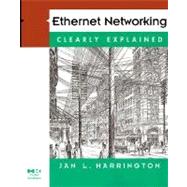| Preface |
|
xiii | |
| What You Need to Know |
|
xv | |
| Acknowledgments |
|
xv | |
| Part One: Introduction |
|
|
|
|
3 | (16) |
|
|
|
3 | (16) |
|
|
|
5 | (2) |
|
Data Communications Protocols |
|
|
7 | (2) |
|
|
|
9 | (1) |
|
The TCP/IP Protocol Stack |
|
|
9 | (1) |
|
|
|
10 | (1) |
|
A Final World on Protocol Stacks |
|
|
10 | (1) |
|
Network Operating Systems |
|
|
11 | (2) |
|
What Ethernet Really Means |
|
|
13 | (1) |
|
|
|
13 | (2) |
|
The Speed and Bandwidth Connection |
|
|
15 | (1) |
|
|
|
16 | (1) |
|
A Bit of Ethernet History |
|
|
16 | (3) |
|
|
|
19 | (14) |
|
|
|
19 | (3) |
|
|
|
22 | (3) |
|
Alternative Ethernet Topologies |
|
|
25 | (2) |
|
|
|
25 | (2) |
|
|
|
27 | (1) |
|
Media and Ethernet Standards |
|
|
27 | (6) |
| Part Two: Transmission Media and Network Connections |
|
|
Standard (10 Mbps) Ethernet |
|
|
33 | (20) |
|
Twisted-Pair Wire (10BASE-T) |
|
|
34 | (7) |
|
|
|
34 | (1) |
|
|
|
35 | (2) |
|
|
|
37 | (2) |
|
Creating 10BASE-T Network Segments Using a Hub |
|
|
39 | (2) |
|
The Daisy-Chain Alternative |
|
|
41 | (1) |
|
|
|
41 | (4) |
|
Thin Coaxial Cable (10BASE2) |
|
|
45 | (5) |
|
Thick Coaxial Cable (10BASE5) |
|
|
50 | (3) |
|
Fast and Gigabit Ethernet |
|
|
53 | (10) |
|
|
|
53 | (5) |
|
|
|
54 | (2) |
|
|
|
56 | (2) |
|
|
|
58 | (5) |
|
|
|
58 | (3) |
|
|
|
61 | (2) |
|
Connecting Network Segments |
|
|
63 | (36) |
|
|
|
63 | (28) |
|
|
|
64 | (1) |
|
|
|
64 | (3) |
|
|
|
67 | (2) |
|
Fast Ethernet Hub Considerations |
|
|
69 | (5) |
|
|
|
74 | (1) |
|
Bridges (Switches) and Switching Hubs |
|
|
75 | (2) |
|
|
|
77 | (2) |
|
|
|
79 | (1) |
|
|
|
80 | (1) |
|
|
|
81 | (1) |
|
|
|
81 | (5) |
|
|
|
86 | (1) |
|
IPX/SPX Router Addressing and Operation |
|
|
87 | (1) |
|
VINES Router Addressing and Operation |
|
|
87 | (2) |
|
AppleTalk Router Addressing and Operation |
|
|
89 | (1) |
|
Router Benefits and Drawbacks |
|
|
90 | (1) |
|
Structured Cabling Systems |
|
|
91 | (8) |
|
Parts of a Structured Cabling System |
|
|
92 | (2) |
|
|
|
94 | (1) |
|
Horizontal Cabling Guidelines |
|
|
94 | (1) |
|
|
|
95 | (1) |
|
|
|
96 | (2) |
|
Backbone Cabling Guidelines |
|
|
98 | (1) |
|
Integrating Wireless Transmissions |
|
|
99 | (14) |
|
Using Wireless Devices to Extend a Wired Network |
|
|
100 | (5) |
|
|
|
101 | (3) |
|
|
|
104 | (1) |
|
|
|
104 | (1) |
|
Using Wireless Transmission to Replace Wire |
|
|
105 | (8) |
|
Security and Health Concerns |
|
|
108 | (5) |
| Part Three: Equipping an Ethernet with Hardware and Software |
|
|
|
|
113 | (18) |
|
|
|
113 | (4) |
|
|
|
114 | (2) |
|
|
|
116 | (1) |
|
|
|
117 | (5) |
|
Ethernet-Compatible Printers |
|
|
118 | (1) |
|
|
|
119 | (1) |
|
|
|
120 | (1) |
|
|
|
121 | (1) |
|
|
|
122 | (4) |
|
|
|
126 | (2) |
|
|
|
127 | (1) |
|
|
|
128 | (1) |
|
|
|
128 | (3) |
|
Network Protocols and Operating Systems |
|
|
131 | (24) |
|
|
|
132 | (8) |
|
|
|
133 | (2) |
|
|
|
135 | (1) |
|
|
|
135 | (3) |
|
|
|
138 | (1) |
|
|
|
138 | (2) |
|
Network Operating Systems |
|
|
140 | (15) |
|
|
|
140 | (1) |
|
Network Management and Server Software |
|
|
141 | (1) |
|
|
|
141 | (3) |
|
|
|
144 | (1) |
|
|
|
145 | (4) |
|
|
|
149 | (2) |
|
|
|
151 | (4) |
|
|
|
155 | (24) |
|
|
|
156 | (13) |
|
|
|
156 | (1) |
|
Configuring the Computer for Networking |
|
|
157 | (5) |
|
|
|
162 | (2) |
|
|
|
164 | (1) |
|
Choosing Items to Be Shared and Setting Access Rights |
|
|
165 | (1) |
|
Connecting to Shared Resources |
|
|
166 | (1) |
|
Connecting to Shared Disks |
|
|
166 | (1) |
|
Connecting to Shared Printers |
|
|
167 | (2) |
|
Macintosh Operating System |
|
|
169 | (10) |
|
|
|
169 | (1) |
|
Establishing a Network Identity |
|
|
170 | (1) |
|
Choosing EtherTalk Networking |
|
|
170 | (1) |
|
Creating and Activating a TCP/IP Configuration |
|
|
171 | (2) |
|
|
|
173 | (1) |
|
|
|
174 | (1) |
|
|
|
175 | (1) |
|
|
|
175 | (3) |
|
Monitoring File Sharing Activity |
|
|
178 | (1) |
|
Integrating Multiple Operating Systems |
|
|
179 | (14) |
|
Integrating Macintosh OS Computers into a Windows NT Network |
|
|
180 | (2) |
|
Integrating Windows Computers into a Macintosh Network |
|
|
182 | (3) |
|
|
|
185 | (8) |
|
|
|
187 | (1) |
|
|
|
187 | (2) |
|
|
|
189 | (2) |
|
|
|
191 | (2) |
|
Network Monitoring and Discovery |
|
|
193 | (14) |
|
|
|
194 | (13) |
|
|
|
194 | (3) |
|
|
|
197 | (4) |
|
|
|
201 | (6) |
| Part Four: Ethernet Solution Examples |
|
|
Network Design and Simulation Software |
|
|
207 | (20) |
|
|
|
209 | (11) |
|
|
|
209 | (1) |
|
Choosing and Configuring Network Devices |
|
|
210 | (1) |
|
|
|
211 | (2) |
|
|
|
213 | (4) |
|
|
|
217 | (3) |
|
Simulating Network Traffic |
|
|
220 | (4) |
|
|
|
220 | (2) |
|
|
|
222 | (2) |
|
Documenting the Network Design |
|
|
224 | (3) |
|
Ethernet Example 1: Small-But-Growing Real Estate |
|
|
227 | (6) |
|
|
|
227 | (1) |
|
|
|
228 | (5) |
|
Ethernet Example 2: Medium Law Firm |
|
|
233 | (8) |
|
The Backbone and Wiring Closets |
|
|
235 | (3) |
|
Connecting End-User Devices |
|
|
238 | (3) |
|
Ethernet Example 3: Large Insurance Company |
|
|
241 | (10) |
|
|
|
242 | (2) |
|
|
|
244 | (1) |
|
Connecting Premium Processing, Claims Processing, and Customer Services |
|
|
245 | (6) |
|
Premium and Claims Processing |
|
|
246 | (1) |
|
|
|
247 | (4) |
| Appendix A: Home Networking |
|
251 | (1) |
| Home Networking Using Existing Home Wiring |
|
252 | (2) |
| Wireless Home Networking |
|
254 | (5) |
| Appendix B: Vendor List |
|
259 | (8) |
| Glossary |
|
267 | (14) |
| Index |
|
281 | |