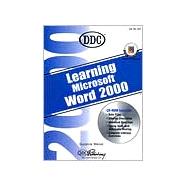
Learning Microsoft Word 2000
by Weixel, Suzanne-

This Item Qualifies for Free Shipping!*
*Excludes marketplace orders.
Buy New
Rent Textbook
Used Textbook
We're Sorry
Sold Out
eTextbook
We're Sorry
Not Available
How Marketplace Works:
- This item is offered by an independent seller and not shipped from our warehouse
- Item details like edition and cover design may differ from our description; see seller's comments before ordering.
- Sellers much confirm and ship within two business days; otherwise, the order will be cancelled and refunded.
- Marketplace purchases cannot be returned to eCampus.com. Contact the seller directly for inquiries; if no response within two days, contact customer service.
- Additional shipping costs apply to Marketplace purchases. Review shipping costs at checkout.
Summary
Table of Contents
| Introduction | p. vi |
| Directory of files | p. xii |
| Word 2000 Basics | p. 1 |
| About Microsoft Word 2000 | |
| Conventions Used in This Book | |
| Use the Mouse | |
| Use the Keyboard | |
| Start Word | |
| The Word Window | |
| Exit Word | |
| Commands | |
| Menus | |
| Toolbars | |
| Dialog Box Options | |
| Context Menus | |
| Window Controls | |
| Zoom | |
| Scroll | |
| Office Assistant | |
| Help Program | |
| What's This? | |
| Microsoft Office on the Web | |
| Critical Thinking | |
| Create, Save, and Print Documents | p. 29 |
| Create a New Document | |
| Type in a Document | |
| Use Click and Type | |
| Correct Errors | |
| Save a New Document | |
| Close a Document | |
| Preview a Document | |
| Insertion Point Movements | |
| Change the View | |
| Full Screen View | |
| Show/Hide Marks | |
| Rulers | |
| AutoCorrect | |
| Select Text | |
| Auto Text | |
| Save Changes | |
| Correct Spelling as You Type | |
| Correct Grammar as You Type | |
| Check Spelling | |
| Check Grammar | |
| Use the Thesaurus | |
| Create a Business Letter | |
| Parts of a Business Letter | |
| Parts of a Personal Business Letters | |
| The Date and Time Feature | |
| Shrink to Fit | |
| Envelopes | |
| Labels | |
| Internet Basics | |
| Access the Internet from Word | |
| The Favorites Folder | |
| Search the Internet | |
| Print Web Page Information | |
| Critical Thinking | |
| Open and Edit Documents | p. 73 |
| Open a Recently Saved Document | |
| Open a Document Not Recently Saved | |
| Save As | |
| Insert Text | |
| Overtype Mode | |
| Uppercase Mode | |
| Change Case | |
| Proofreaders' Marks | |
| Delete Text | |
| Use Undo | |
| Use Redo | |
| Move Text | |
| Use Cut and Paste | |
| Use Drag-and-Drop Editing | |
| Move a Paragraph | |
| Use Copy and Paste | |
| Use the Drag-and-Drop Feature to Copy | |
| Copy Text from a Web Page into a Word Document | |
| Send E-mail from Word | |
| Attach a Word Document to an E-mail Message | |
| Send a Word Document as E-mail | |
| Receive E-mail Messages in Outlook or Outlook Express | |
| Print an E-mail Message | |
| Save an E-mail Attachment | |
| Critical Thinking | |
| Text Formatting | p. 105 |
| Set Tabs | |
| Horizontal Alignment | |
| Select Fonts | |
| Change Font Size | |
| Apply Font Styles | |
| Font Effects | |
| Text Effects | |
| Underlines | |
| Font Color | |
| Highlight Text | |
| Format Painter | |
| Use Symbols | |
| Bulleted Lists | |
| Numbered Lists | |
| Sort | |
| Critical Thinking | |
| Document Formatting | p. 141 |
| Vertical Alignment | |
| Line Spacing | |
| Paragraph Spacing | |
| Indent Text | |
| Format a One-Page Report | |
| Set Margins | |
| Set Page Orientation | |
| Create Hyperlinks | |
| Edit Hyperlinks | |
| Critical Thinking | |
| Manage Documents | p. 163 |
| Open a Document as Read-only | |
| Open a Document from Windows | |
| Preview a File Before Opening It | |
| Print a File without Opening It | |
| Print Multiple Files | |
| Document Properties | |
| File Types | |
| Find Files | |
| Save as Web Page | |
| Web Layout View | |
| Web Page Preview | |
| Open an HTML Document | |
| Save a Web Page Locally | |
| Web Page Titles | |
| Web Page Graphics | |
| Backgrounds | |
| Themes | |
| Critical Thinking | |
| Tables | p. 194 |
| Create a Table | |
| Move the Insertion Point in a Table | |
| Enter Data in a Table | |
| Format a Table | |
| Select in a Table | |
| Insert Columns, Rows, or Cells | |
| Delete Columns, Rows, or Cells | |
| Set Alignments within Table Cells | |
| Align Table on the Page | |
| Column Width and Row Height | |
| Tables and Borders Toolbar | |
| Draw a Table | |
| Merge and Split Cells | |
| Move and Resize Tables | |
| Rotate Text | |
| Wrap Text | |
| Calculate in a Table | |
| Number Formats | |
| Sort Rows | |
| Cell Borders and Shading | |
| Use Tables in HTML Documents | |
| Use Web Page Templates | |
| Critical Thinking | |
| Merge | p. 237 |
| Mail Merge | |
| Create a Main Document | |
| Create a Data Source | |
| Document | |
| Use an Existing Data Source | |
| Modify an Existing Data Source | |
| Sort a Data Source | |
| Merge Selected Records | |
| Merge Envelopes or Labels | |
| Critical Thinking | |
| Multiple-Page Documents | p. 265 |
| Create an Outline | |
| Edit an Outline | |
| Collapse and Expand Outlines | |
| Number an Outline | |
| Insert Hard Page Breaks | |
| Insert Section Breaks | |
| Insert Page Numbers | |
| Control Text Flow | |
| Create Headers/Footers | |
| Different First Page Headers/Footers | |
| Different Odd/Even Headers/Footers | |
| Different Section Headers/Footers | |
| Footnotes and Endnotes | |
| Comments | |
| Use Document Map | |
| Copy or Move Text from One Page to Another | |
| Preview Multiple Pages | |
| Drag and Drop Text from One Page to Another | |
| Print Specific Pages | |
| Find and Replace | |
| Create Bookmarks | |
| Select Browse Object | |
| Track Changes | |
| Accept/Reject Changes | |
| Customize Revision Marks | |
| Open Multiple Documents | |
| Arrange Documents on Screen | |
| Copy/Move Text from One Document to Another | |
| Compare Documents | |
| Critical Thinking | |
| Desktop Publishing and Automation | p. 331 |
| Newspaper Columns | |
| Column Width | |
| Column Breaks | |
| Balance Columns | |
| Dropped Capitals | |
| Borders and Shading | |
| Templates | |
| Wizards | |
| Styles | |
| Create a Style | |
| Edit a Style | |
| Insert a File | |
| Record a Macro | |
| Run a Macro | |
| Critical Thinking | |
| Graphics | p. 371 |
| Graphics Objects | |
| Text Wrap | |
| Clip Art | |
| Text Boxes | |
| Select Objects | |
| Resize Objects | |
| Move Objects | |
| Download Graphics Objects from the Web | |
| Drawing Objects | |
| AutoShapes | |
| Adjust Objects | |
| Rotate and Flip Objects | |
| Line Color and Styles | |
| Fill Color | |
| Shadows and 3-D Effects | |
| Group and Ungroup Objects | |
| Layer Objects with Text | |
| Layer Objects with Other Objects | |
| Create WordArt | |
| WordArt Text | |
| WordArt Shapes and Formatting | |
| Watermarks | |
| Critical Thinking | |
| Integration | p. 431 |
| Microsoft Office 2000 | |
| Run Multiple Programs at the Same Time | |
| Arrange Multiple Program Windows | |
| Switch Among Open Programs | |
| Copy/Move Data from One Application to Another | |
| Object Linking and Embedding (OLE) | |
| Link Files | |
| Edit a Linked Object | |
| Update Links | |
| Embed Objects | |
| Edit Embedded Objects | |
| Merge a Word Document with an Access Database | |
| Embed a PowerPoint Slide in a Word Document | |
| Export PowerPoint Slides and Notes to a Word Document | |
| Export PowerPoint Text to a Word Document | |
| Critical Thinking | |
| Challenge Exercises | p. 463 |
| Create a Document Using a Template | |
| Retrieve Data From an Internet Web Site | |
| Send Document Via E-Mail | |
| Link a Worksheet into a Word Document | |
| Locate Data on the Internet | |
| Edit Excel Worksheet | |
| Update Linked Object in a Word Document | |
| Save a Word Document as a Web Page | |
| Download Clip Art and Insert it on a Web Page | |
| Link Excel Data with a Web Page | |
| Update linked Data | |
| Create a Home Page Using a Table | |
| Link the Home Page to Presentation Web Sites | |
| Link the Home Page to an Internet Site | |
| Add a Web Page to Your Favorites Folder | |
| Print a Web Page off the Internet | |
| Locate Financial Data on the Internet | |
| Copy Data from the Internet Into an Excel Worksheet | |
| Copy Data from Excel into a Word Document | |
| Attach the Document to an E-Mail Message | |
| Record a Macro for a Mail Merge | |
| Use an Access Database as a Merge Data Source | |
| Run a Macro | |
| Create a Double-Sided Flyer | |
| Attach Two Documents to an E-Mail Message | |
| Run A Macro to Create Mailing Labels | |
| Bonus Lesson | p. 371 |
| Set Default File Location for Workgroup Templates | |
| Create Multiple Versions of a Document | |
| Protect a Document | |
| Insert a Cross-Reference | |
| Create an Index | |
| Modify an Index | |
| Create a Table of Contents | |
| Update a Table of Contents | |
| Customize Toolbars | |
| Create a Master Document | |
| Work with Subdocuments | |
| Create a Chart | |
| Modify a Chart | |
| Import Data into a Chart | |
| Create a Form | |
| Insert Form Fields | |
| Set Form Field Options | |
| Fill Out a Form | |
| Critical Thinking | |
| Index | p. 486 |
| Table of Contents provided by Syndetics. All Rights Reserved. |
An electronic version of this book is available through VitalSource.
This book is viewable on PC, Mac, iPhone, iPad, iPod Touch, and most smartphones.
By purchasing, you will be able to view this book online, as well as download it, for the chosen number of days.
Digital License
You are licensing a digital product for a set duration. Durations are set forth in the product description, with "Lifetime" typically meaning five (5) years of online access and permanent download to a supported device. All licenses are non-transferable.
More details can be found here.
A downloadable version of this book is available through the eCampus Reader or compatible Adobe readers.
Applications are available on iOS, Android, PC, Mac, and Windows Mobile platforms.
Please view the compatibility matrix prior to purchase.
