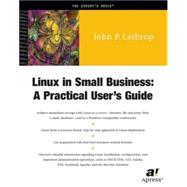| About the Author |
|
xv | |
| About the Technical Reviewer |
|
xvi | |
| Acknowledgments |
|
xvii | |
| Preface |
|
xviii | |
|
|
|
1 | (10) |
|
Who Should Read This Book |
|
|
1 | (1) |
|
|
|
2 | (1) |
|
|
|
3 | (1) |
|
|
|
3 | (2) |
|
|
|
5 | (2) |
|
|
|
7 | (2) |
|
The State of Linux Today (and Tomorrow) |
|
|
9 | (2) |
|
|
|
11 | (24) |
|
The Different Flavors of Linux and the Linux Desktop |
|
|
11 | (4) |
|
|
|
11 | (3) |
|
|
|
14 | (1) |
|
Obtaining Linux Preinstalled |
|
|
15 | (2) |
|
|
|
15 | (1) |
|
|
|
16 | (1) |
|
|
|
16 | (1) |
|
|
|
16 | (1) |
|
Installing Linux Yourself |
|
|
17 | (17) |
|
Which Section to Read First |
|
|
17 | (2) |
|
Installing Red Hat 7.2 in Detail |
|
|
19 | (11) |
|
|
|
30 | (3) |
|
|
|
33 | (1) |
|
|
|
34 | (1) |
|
An Introduction to Linux and the Desktop |
|
|
35 | (26) |
|
Logging In, Starting the Desktop, and Shutting Down |
|
|
37 | (3) |
|
Initial Configuration with Setup at the Command Line |
|
|
40 | (2) |
|
Accessing CDs and Floppies from the Desktop and from the Terminal |
|
|
42 | (2) |
|
Mounting and Unmounting CDs and Floppies |
|
|
42 | (1) |
|
Mounting and Unmounting CDs and Floppies from a Terminal |
|
|
43 | (1) |
|
Mounting and Unmounting CDs and Floppies from GNOME |
|
|
44 | (1) |
|
An Introduction to the Linux Desktop |
|
|
44 | (15) |
|
The Main Menu Structure and Window Controls |
|
|
44 | (4) |
|
The Panel, the Pager, and the Linux Desktop Paradigm |
|
|
48 | (3) |
|
Customizing the Panel and Its Applets |
|
|
51 | (3) |
|
Desktop and Panel Icons and Applications |
|
|
54 | (3) |
|
Floppy Disks and CDs: A Simple Scenario |
|
|
57 | (2) |
|
|
|
59 | (1) |
|
|
|
59 | (2) |
|
Connecting to the Internet |
|
|
61 | (16) |
|
Configuring New Networking Hardware |
|
|
61 | (2) |
|
Configuring Dial-up Internet Access |
|
|
63 | (4) |
|
Connecting to the Internet the Easy Way: Using the PPP Dialer |
|
|
66 | (1) |
|
Configuring DSL and Cable Internet Access |
|
|
67 | (9) |
|
|
|
67 | (1) |
|
DSL Setup: An Introduction |
|
|
68 | (1) |
|
Setting Up DSL: Bridged, Dynamic IP |
|
|
69 | (2) |
|
Setting Up DSL: Bridged, Static IP |
|
|
71 | (2) |
|
Setting Up DSL: PPPoE Dynamic IP |
|
|
73 | (2) |
|
Setting Up DSL: PPPoE Static IP |
|
|
75 | (1) |
|
|
|
76 | (1) |
|
|
|
76 | (1) |
|
Laying the Foundations: Linux As a LAN Server |
|
|
77 | (40) |
|
|
|
78 | (1) |
|
|
|
78 | (4) |
|
|
|
82 | (9) |
|
|
|
82 | (4) |
|
|
|
86 | (3) |
|
|
|
89 | (1) |
|
|
|
90 | (1) |
|
Setting Up a Dynamic Server and Clients |
|
|
91 | (16) |
|
|
|
92 | (11) |
|
Linux Client Configuration |
|
|
103 | (1) |
|
Windows 2000 Client Configuration |
|
|
104 | (2) |
|
Windows 98 Client Configuration |
|
|
106 | (1) |
|
|
|
106 | (1) |
|
|
|
107 | (1) |
|
Setting Up a Domain Name System Server for the LAN |
|
|
107 | (8) |
|
|
|
107 | (1) |
|
Configuring a DNS Server for Development, Ltd. |
|
|
108 | (4) |
|
|
|
112 | (2) |
|
|
|
114 | (1) |
|
|
|
114 | (1) |
|
|
|
114 | (1) |
|
|
|
115 | (2) |
|
Linux As an Internet, File/Print, E-mail, Web, and Application Server |
|
|
117 | (58) |
|
Setting Up an Internet Server for the LAN |
|
|
120 | (5) |
|
|
|
120 | (2) |
|
|
|
122 | (1) |
|
Windows 2000 Client Setup |
|
|
123 | (1) |
|
Windows 98 Client Configuration |
|
|
124 | (1) |
|
|
|
125 | (1) |
|
|
|
125 | (1) |
|
|
|
125 | (21) |
|
|
|
126 | (2) |
|
Users, Groups, and Permissions |
|
|
128 | (10) |
|
|
|
138 | (1) |
|
Connecting Linux Clients to the Server with NFS |
|
|
139 | (3) |
|
Connecting Windows Clients to the Server with Samba |
|
|
142 | (4) |
|
Using NETFS to Remount Shared Directories |
|
|
146 | (1) |
|
|
|
146 | (1) |
|
Setting Up a Print Server |
|
|
146 | (5) |
|
|
|
147 | (2) |
|
|
|
149 | (1) |
|
|
|
150 | (1) |
|
|
|
151 | (1) |
|
Setting Up an Internal E-mail Server |
|
|
151 | (5) |
|
Setting Up a Linux E-mail Server |
|
|
151 | (2) |
|
Configuring Netscape Communicator 4.78 in Linux |
|
|
153 | (2) |
|
Configuring Microsoft Outlook in Windows |
|
|
155 | (1) |
|
|
|
156 | (1) |
|
Setting Up a Local Web and Database Server |
|
|
156 | (7) |
|
|
|
156 | (7) |
|
|
|
163 | (1) |
|
|
|
163 | (11) |
|
How a Small Business Can Adopt Postgres |
|
|
164 | (1) |
|
Installing and Using pgAdmin |
|
|
165 | (6) |
|
|
|
171 | (2) |
|
|
|
173 | (1) |
|
|
|
174 | (1) |
|
|
|
174 | (1) |
|
Serving a Web Site and Mail to the Internet |
|
|
175 | (10) |
|
Self-Hosting or Contracting Out? |
|
|
175 | (2) |
|
Type of Site and Expected Traffic |
|
|
175 | (1) |
|
|
|
176 | (1) |
|
Administrative and Technical Issues |
|
|
177 | (6) |
|
|
|
177 | (1) |
|
Registering a Domain Name |
|
|
178 | (1) |
|
Obtaining or Creating a Nameserver |
|
|
179 | (1) |
|
|
|
179 | (1) |
|
|
|
180 | (3) |
|
|
|
183 | (1) |
|
Conclusions on Self-Hosting a Web Site and E-mail |
|
|
183 | (1) |
|
|
|
184 | (1) |
|
Linux As a Workstation Solution |
|
|
185 | (54) |
|
Setting Up E-mail and the Web Browser |
|
|
187 | (6) |
|
Configuring Netscape Communicator E-mail |
|
|
188 | (4) |
|
Configuring Netscape Navigator |
|
|
192 | (1) |
|
Installing and Setting Up Office Applications |
|
|
193 | (6) |
|
Downloading and Installing StarOffice |
|
|
195 | (3) |
|
Initial StarOffice Configuration |
|
|
198 | (1) |
|
Setting Up a Linux Workstation Printer |
|
|
199 | (3) |
|
Setting Up a Printer in StarOffice |
|
|
201 | (1) |
|
|
|
202 | (1) |
|
Word Processing in StarOffice Writer |
|
|
202 | (11) |
|
|
|
204 | (1) |
|
|
|
204 | (1) |
|
Inserting Graphics and Drawings |
|
|
204 | (2) |
|
Address Books, Templates, and Mail Merge |
|
|
206 | (7) |
|
Creating Spreadsheets in StarOffice Calc |
|
|
213 | (5) |
|
Creating Scenarios and Using Goal Seek in StarOffice Calc |
|
|
215 | (3) |
|
Creating Presentations in StarOffice Impress |
|
|
218 | (4) |
|
Starting a New Presentation in StarOffice Impress |
|
|
218 | (4) |
|
Sharing Data between Applications |
|
|
222 | (3) |
|
Importing Spreadsheets and Graphs into StarOffice Writer and Impress |
|
|
222 | (3) |
|
Sharing Data with Other Applications |
|
|
225 | (1) |
|
Working with Microsoft Office Files |
|
|
225 | (6) |
|
|
|
230 | (1) |
|
Using Netscape 4.7 and Mozilla E-mail |
|
|
231 | (4) |
|
|
|
232 | (1) |
|
Configuring and Using Mozilla |
|
|
233 | (2) |
|
|
|
235 | (2) |
|
|
|
236 | (1) |
|
|
|
237 | (2) |
|
|
|
239 | (18) |
|
Tracking Memory and CPU Usage |
|
|
239 | (7) |
|
|
|
239 | (2) |
|
|
|
241 | (1) |
|
|
|
242 | (1) |
|
|
|
243 | (1) |
|
|
|
244 | (2) |
|
|
|
246 | (2) |
|
|
|
247 | (1) |
|
Killing Programs in Top and GTop |
|
|
247 | (1) |
|
Techniques to Keep Track of System Health |
|
|
248 | (2) |
|
|
|
248 | (1) |
|
|
|
248 | (2) |
|
|
|
250 | (4) |
|
Ret Hat Package Management |
|
|
250 | (2) |
|
|
|
252 | (2) |
|
Recovering from X Window Failures and Shutting Down |
|
|
254 | (2) |
|
|
|
254 | (1) |
|
|
|
255 | (1) |
|
|
|
256 | (1) |
|
|
|
257 | (20) |
|
Linux Directories and Navigation |
|
|
257 | (8) |
|
The Linux Directory Structure |
|
|
258 | (2) |
|
Creating and Removing Directories |
|
|
260 | (1) |
|
|
|
261 | (4) |
|
Manipulating and Editing Files |
|
|
265 | (6) |
|
The cp, mv, rm, and mtools Commands |
|
|
266 | (3) |
|
|
|
269 | (1) |
|
|
|
270 | (1) |
|
Mounting Partitions and Network Shares |
|
|
271 | (2) |
|
Mounting Windows Partitions within Linux on a Dual-Boot Machine |
|
|
271 | (1) |
|
Mounting a Windows Share on the LAN from within Linux |
|
|
272 | (1) |
|
|
|
273 | (4) |
|
|
|
273 | (3) |
|
|
|
276 | (1) |
|
|
|
276 | (1) |
| Appendix A Making a Boot Disk |
|
277 | (2) |
| Appendix B Linux Configuration Files |
|
279 | (4) |
| Appendix C Dynamic Domain Name Service (DDNS) |
|
283 | (8) |
|
Linux Server Configuration |
|
|
284 | (3) |
|
Producing the Security Key |
|
|
284 | (1) |
|
Configuring the Linux Server Files |
|
|
285 | (2) |
|
Linux Workstation Configuration |
|
|
287 | (2) |
|
Windows Workstation Configuration |
|
|
289 | (1) |
|
|
|
289 | (2) |
| Index |
|
291 | |