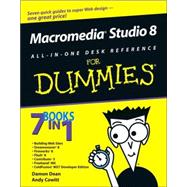| Introduction |
|
1 | (1) |
|
|
|
1 | (1) |
|
|
|
1 | (1) |
|
Three Presumptuous Assumptions |
|
|
2 | (1) |
|
|
|
2 | (1) |
|
How This Book Is Organized |
|
|
3 | (1) |
|
Book I: An Introduction to Building Web Sites |
|
|
3 | (1) |
|
|
|
3 | (1) |
|
|
|
3 | (1) |
|
|
|
3 | (1) |
|
|
|
4 | (1) |
|
|
|
4 | (1) |
|
Book VII: ColdFusion MX 7 Developer Edition |
|
|
4 | (1) |
|
|
|
4 | (1) |
|
|
|
5 | (2) |
|
Book I: An Introduction to Building Web Sites |
|
|
7 | (34) |
|
|
|
9 | (8) |
|
Understanding Why People Build Web Sites |
|
|
9 | (1) |
|
Finding Your Place on the Web |
|
|
10 | (2) |
|
What Drives People to the Web |
|
|
12 | (1) |
|
Choosing the Right Type of Web Site |
|
|
13 | (1) |
|
Macromedia Studio 8: Your Ally in Development |
|
|
14 | (1) |
|
Before You Start: Things to Know |
|
|
15 | (2) |
|
|
|
17 | (6) |
|
Developing Content: A Four-Step Process |
|
|
17 | (1) |
|
Choosing and Organizing Content |
|
|
18 | (2) |
|
Classifying common types of Web content |
|
|
19 | (1) |
|
Categorizing your content |
|
|
19 | (1) |
|
Creating Content for the Web |
|
|
20 | (2) |
|
Prepping Content for the Web |
|
|
22 | (1) |
|
Choosing the Right Tools for the Job |
|
|
23 | (8) |
|
Before You Begin: When Not to Use Macromedia Studio 8 |
|
|
23 | (1) |
|
Using Dreamweaver 8 for Web Development |
|
|
24 | (1) |
|
Designing with Fireworks 8 |
|
|
25 | (1) |
|
Creating Animation with Flash 8 |
|
|
26 | (2) |
|
Illustrating with FreeHand MX |
|
|
28 | (1) |
|
Creating a Dynamic Site with ColdFusion 7 |
|
|
29 | (1) |
|
Managing Your Site with Contribute 3 |
|
|
29 | (2) |
|
Best Practices for Web Development |
|
|
31 | (10) |
|
Following the Best Path of Development |
|
|
32 | (6) |
|
Step one: Develop a site concept |
|
|
32 | (1) |
|
Step two: Define your requirements |
|
|
32 | (1) |
|
Step three: Generate content |
|
|
33 | (1) |
|
Step four: Design the site |
|
|
33 | (1) |
|
Step five: Build the site |
|
|
34 | (2) |
|
Step six: Test and deploy your site |
|
|
36 | (2) |
|
Getting the Right People at the Right Time |
|
|
38 | (3) |
|
|
|
38 | (1) |
|
Involving the right people at the right time |
|
|
39 | (2) |
|
|
|
41 | (130) |
|
Introduction to Dreamweaver 8 |
|
|
43 | (12) |
|
Exploring the Dreamweaver 8 Interface |
|
|
43 | (3) |
|
Selecting a workspace on start-up |
|
|
44 | (1) |
|
Introducing the new Start page |
|
|
44 | (2) |
|
Introducing the Document Window |
|
|
46 | (1) |
|
Choosing among Standard, Expanded Table, and Layout Modes |
|
|
47 | (1) |
|
Examining Your Web Site with the Files Panel |
|
|
48 | (1) |
|
Exploring Toolbar Buttons |
|
|
49 | (2) |
|
Using Panels and Inspectors |
|
|
51 | (1) |
|
Understanding the role of panels |
|
|
51 | (1) |
|
Working with the Properties panel |
|
|
52 | (1) |
|
|
|
52 | (3) |
|
|
|
55 | (20) |
|
Setting Ruler and Grid Options in the Document Window |
|
|
55 | (2) |
|
Creating and Opening Pages |
|
|
57 | (1) |
|
Establishing Page Properties |
|
|
58 | (2) |
|
|
|
60 | (4) |
|
Adding, editing, and deleting text |
|
|
60 | (3) |
|
|
|
63 | (1) |
|
|
|
64 | (3) |
|
|
|
64 | (1) |
|
Deleting or moving an image |
|
|
65 | (1) |
|
|
|
65 | (2) |
|
|
|
67 | (3) |
|
|
|
68 | (1) |
|
|
|
68 | (1) |
|
|
|
68 | (2) |
|
|
|
70 | (4) |
|
|
|
70 | (2) |
|
|
|
72 | (1) |
|
|
|
72 | (2) |
|
Storing information in table cells |
|
|
74 | (1) |
|
|
|
74 | (1) |
|
Creating and Using Dreamweaver Sites |
|
|
75 | (20) |
|
Defining a Site in Dreamweaver 8 |
|
|
75 | (1) |
|
|
|
76 | (6) |
|
|
|
76 | (2) |
|
Creating a site using a wizard |
|
|
78 | (4) |
|
Setting Up a Remote Connection |
|
|
82 | (3) |
|
Using Advanced Site Options |
|
|
85 | (4) |
|
|
|
86 | (1) |
|
|
|
87 | (1) |
|
|
|
87 | (1) |
|
|
|
87 | (1) |
|
Selecting columns for the File view |
|
|
87 | (1) |
|
Enabling Contribute compatibility |
|
|
88 | (1) |
|
|
|
89 | (1) |
|
|
|
90 | (3) |
|
|
|
90 | (2) |
|
|
|
92 | (1) |
|
|
|
93 | (2) |
|
Punching Up Your Pages with Forms and Frames |
|
|
95 | (16) |
|
Incorporating Forms into Web Pages |
|
|
95 | (7) |
|
|
|
96 | (1) |
|
Specifying form properties |
|
|
97 | (1) |
|
|
|
98 | (1) |
|
|
|
99 | (1) |
|
|
|
100 | (1) |
|
Adding other form elements |
|
|
101 | (1) |
|
Structuring Pages with Frames |
|
|
102 | (9) |
|
|
|
102 | (1) |
|
|
|
103 | (3) |
|
|
|
106 | (1) |
|
|
|
106 | (1) |
|
|
|
106 | (1) |
|
Setting no-frames content |
|
|
106 | (1) |
|
|
|
107 | (4) |
|
Laying Out Pages with Layers |
|
|
111 | (12) |
|
|
|
111 | (1) |
|
|
|
112 | (1) |
|
|
|
113 | (1) |
|
Placing Objects in a Layer |
|
|
113 | (1) |
|
Changing Layer Properties |
|
|
113 | (7) |
|
Including a background image or color in a layer |
|
|
114 | (1) |
|
|
|
114 | (1) |
|
|
|
115 | (1) |
|
Changing the visibility of a layer |
|
|
116 | (1) |
|
Layering layers: Setting the z-index |
|
|
117 | (2) |
|
|
|
119 | (1) |
|
|
|
120 | (1) |
|
|
|
120 | (3) |
|
|
|
121 | (1) |
|
Creating a new nested layer |
|
|
121 | (1) |
|
Nesting an existing layer |
|
|
122 | (1) |
|
Collapsing or expanding your view in the Layers tab |
|
|
122 | (1) |
|
Using ColdFusion MX 7 Developer Edition in Dreamweaver 8 |
|
|
123 | (14) |
|
Understanding the Integration of ColdFusion and Dreamweaver |
|
|
123 | (3) |
|
Using Features on the Insert Bar |
|
|
126 | (4) |
|
|
|
130 | (1) |
|
Getting Data from a Database |
|
|
130 | (3) |
|
|
|
133 | (2) |
|
Introducing Server Behaviors and Components |
|
|
135 | (2) |
|
Understanding server behaviors |
|
|
135 | (1) |
|
|
|
135 | (2) |
|
Advanced Web Page Design Techniques |
|
|
137 | (20) |
|
Creating Clickable Image Maps with Hotspots |
|
|
137 | (2) |
|
|
|
137 | (2) |
|
|
|
139 | (1) |
|
Adding Flash Text Rollovers |
|
|
139 | (3) |
|
|
|
140 | (1) |
|
|
|
141 | (1) |
|
Adding Flash Button Rollovers |
|
|
142 | (2) |
|
|
|
142 | (2) |
|
|
|
144 | (1) |
|
Inserting Image Rollovers |
|
|
144 | (2) |
|
Setting Up a Navigation Bar |
|
|
146 | (2) |
|
Adding Audio and Video to Your Pages |
|
|
148 | (3) |
|
Embedding an audio or video clip |
|
|
149 | (1) |
|
Embedding background music |
|
|
150 | (1) |
|
Linking to an audio or video clip |
|
|
150 | (1) |
|
|
|
151 | (1) |
|
Using Dreamweaver 8 Templates |
|
|
152 | (4) |
|
|
|
156 | (1) |
|
Integrating Dreamweaver 8 with Other Macromedia Products |
|
|
157 | (14) |
|
Integrating Dreamweaver with Fireworks |
|
|
159 | (4) |
|
Making Fireworks your primary image editor |
|
|
159 | (1) |
|
|
|
160 | (3) |
|
Integrating Dreamweaver with Macromedia Flash |
|
|
163 | (4) |
|
Inserting a Flash movie into a Dreamweaver document |
|
|
163 | (1) |
|
Working with the Property inspector |
|
|
164 | (1) |
|
Editing a Flash movie in Dreamweaver |
|
|
165 | (1) |
|
Editing a link in an SWF file in Dreamweaver |
|
|
166 | (1) |
|
Integrating Dreamweaver with ColdFusion |
|
|
167 | (1) |
|
Integrating Dreamweaver with FreeHand |
|
|
167 | (1) |
|
Integrating Dreamweaver with Contribute |
|
|
167 | (4) |
|
|
|
171 | (174) |
|
Introduction to Fireworks 8 |
|
|
173 | (20) |
|
Understanding the Power of Fireworks |
|
|
173 | (3) |
|
Making designing easier with layers |
|
|
174 | (1) |
|
|
|
174 | (2) |
|
Taking a Quick Tour of the Fireworks 8 Interface |
|
|
176 | (6) |
|
The Tools panel: A bird's-eye view |
|
|
177 | (1) |
|
The Tools panel: A bug's-eye view |
|
|
178 | (3) |
|
Across the aisle: The right-side panels |
|
|
181 | (1) |
|
|
|
182 | (1) |
|
Viewing and Previewing Your Work |
|
|
182 | (1) |
|
Customizing Your Work Environment |
|
|
183 | (3) |
|
Collapsing and expanding panels |
|
|
183 | (1) |
|
Moving, docking, and grouping panels |
|
|
184 | (2) |
|
Setting Fireworks Preferences |
|
|
186 | (4) |
|
Setting General preferences |
|
|
187 | (1) |
|
Editing just the way you want |
|
|
188 | (1) |
|
Telling Fireworks how to play with others |
|
|
189 | (1) |
|
Expanding your Folder options |
|
|
189 | (1) |
|
Importing files in a useful form |
|
|
190 | (1) |
|
|
|
190 | (3) |
|
|
|
193 | (14) |
|
|
|
193 | (2) |
|
Changing Views of Your Document |
|
|
195 | (2) |
|
|
|
197 | (1) |
|
|
|
198 | (5) |
|
|
|
198 | (3) |
|
|
|
201 | (2) |
|
An Introduction to Color Management |
|
|
203 | (4) |
|
|
|
204 | (1) |
|
|
|
204 | (3) |
|
Working with Text, Shapes, and Images |
|
|
207 | (28) |
|
|
|
207 | (11) |
|
Creating text with the Text tool |
|
|
209 | (1) |
|
Selecting a font and changing its size |
|
|
210 | (1) |
|
|
|
211 | (3) |
|
|
|
214 | (4) |
|
Working with Vector Shapes |
|
|
218 | (10) |
|
Making a good old-fashioned line |
|
|
218 | (1) |
|
|
|
219 | (3) |
|
|
|
222 | (2) |
|
Editing, moving, and deleting shapes |
|
|
224 | (1) |
|
|
|
225 | (1) |
|
Adding a little color to your shapes |
|
|
226 | (2) |
|
Working with Bitmap Images |
|
|
228 | (7) |
|
Exploring the bitmap drawing tools |
|
|
228 | (2) |
|
|
|
230 | (1) |
|
Selecting areas in a bitmap image |
|
|
231 | (2) |
|
Editing bitmaps: The basics |
|
|
233 | (2) |
|
Transforming Text, Shapes, and Images |
|
|
235 | (28) |
|
|
|
235 | (3) |
|
Using the Scale Transformation tool |
|
|
236 | (1) |
|
Resizing by entering numerical values |
|
|
237 | (1) |
|
Distorting and Skewing Images and Text |
|
|
238 | (5) |
|
|
|
239 | (1) |
|
|
|
240 | (1) |
|
Distorting and skewing text |
|
|
241 | (2) |
|
Rotating and Flipping Graphics and Text |
|
|
243 | (4) |
|
|
|
243 | (2) |
|
|
|
245 | (1) |
|
|
|
246 | (1) |
|
|
|
247 | (1) |
|
Adding Gradients, Textures, and Patterns to Shape Fills and Bitmap Selections |
|
|
247 | (7) |
|
|
|
248 | (5) |
|
|
|
253 | (1) |
|
|
|
253 | (1) |
|
Adjusting Color Information and More with Filters |
|
|
254 | (8) |
|
|
|
254 | (5) |
|
|
|
259 | (2) |
|
Using the other filters: Convert to Alpha and Find Edges |
|
|
261 | (1) |
|
Adding shadows to objects |
|
|
262 | (1) |
|
Using Extras: Lite Versions Bundled with Fireworks 8 |
|
|
262 | (1) |
|
The Power of Layers and Frames |
|
|
263 | (28) |
|
|
|
264 | (6) |
|
Adding and deleting layers |
|
|
265 | (1) |
|
|
|
265 | (1) |
|
Expanding and collapsing layers |
|
|
266 | (1) |
|
Making a layer visible or invisible on the canvas |
|
|
267 | (1) |
|
Locking and unlocking a layer |
|
|
267 | (1) |
|
|
|
267 | (1) |
|
Moving a layer in front of or behind other layers |
|
|
268 | (2) |
|
|
|
270 | (1) |
|
|
|
270 | (5) |
|
|
|
271 | (3) |
|
|
|
274 | (1) |
|
|
|
275 | (3) |
|
Cutting your objects with the Slice tool |
|
|
276 | (1) |
|
Slicing your canvas more exactly with the Polygon Slice tool |
|
|
277 | (1) |
|
|
|
278 | (4) |
|
Renaming an object in the Layers panel |
|
|
278 | (1) |
|
Moving an object between layers |
|
|
278 | (1) |
|
Setting an object's opacity/transparency |
|
|
278 | (1) |
|
|
|
279 | (3) |
|
|
|
282 | (2) |
|
|
|
283 | (1) |
|
Deleting and editing frames |
|
|
284 | (1) |
|
|
|
284 | (1) |
|
Using Frames to Create Rollovers and Animated GIFs |
|
|
284 | (7) |
|
|
|
285 | (1) |
|
|
|
286 | (5) |
|
Slicing Up Content for the Web |
|
|
291 | (22) |
|
Exploring the Advantages of Using Slices |
|
|
291 | (2) |
|
Creating and Editing Slices |
|
|
293 | (4) |
|
|
|
293 | (1) |
|
|
|
294 | (1) |
|
|
|
295 | (1) |
|
|
|
296 | (1) |
|
Optimizing Your Images for the Web |
|
|
297 | (9) |
|
Working with the options in the Optimize panel |
|
|
298 | (2) |
|
|
|
300 | (3) |
|
|
|
303 | (3) |
|
|
|
306 | (3) |
|
|
|
307 | (1) |
|
|
|
307 | (1) |
|
|
|
308 | (1) |
|
Relating Hotspots and Slices |
|
|
309 | (1) |
|
|
|
310 | (3) |
|
|
|
310 | (1) |
|
Exporting multiple image slices |
|
|
311 | (1) |
|
Exporting an animated GIF |
|
|
312 | (1) |
|
Advanced Fireworks 8 Tools |
|
|
313 | (18) |
|
Using Advanced Export Options |
|
|
313 | (6) |
|
Readying your PNG for HTML export |
|
|
315 | (1) |
|
Exporting HTML with your images |
|
|
316 | (2) |
|
Setting the export HTML file options |
|
|
318 | (1) |
|
Setting Up Image Maps and Button Rollovers |
|
|
319 | (5) |
|
Creating image maps with hotspots |
|
|
320 | (1) |
|
Creating advanced button rollovers |
|
|
321 | (3) |
|
Bringing Interactivity to Your Pages with Behaviors |
|
|
324 | (7) |
|
|
|
324 | (2) |
|
|
|
326 | (5) |
|
Integrating Fireworks 8 with Other Macromedia Products |
|
|
331 | (14) |
|
Integrating Fireworks with Macromedia Flash |
|
|
333 | (3) |
|
Exporting files from Fireworks to Macromedia Flash |
|
|
333 | (2) |
|
Importing files into Macromedia Flash from Fireworks |
|
|
335 | (1) |
|
Integrating Fireworks with Dreamweaver |
|
|
336 | (4) |
|
|
|
336 | (1) |
|
|
|
337 | (1) |
|
|
|
338 | (2) |
|
Integrating Fireworks with FreeHand |
|
|
340 | (4) |
|
Importing FreeHand files into Fireworks |
|
|
341 | (2) |
|
Editing Fireworks objects in FreeHand |
|
|
343 | (1) |
|
Integrating Fireworks with Director |
|
|
344 | (1) |
|
|
|
345 | (134) |
|
Introduction to Macromedia Flash 8 |
|
|
347 | (20) |
|
Understanding What Macromedia Flash Is and How It Works |
|
|
347 | (2) |
|
Seeing what Macromedia Flash can do |
|
|
347 | (1) |
|
Creating content for a Web site in Macromedia Flash |
|
|
348 | (1) |
|
Using Macromedia Flash on a Web site |
|
|
349 | (1) |
|
Comparing Bitmaps and Vector Graphics |
|
|
349 | (1) |
|
Exploring Basic Moviemaking Principles |
|
|
350 | (2) |
|
|
|
350 | (1) |
|
|
|
351 | (1) |
|
|
|
351 | (1) |
|
|
|
352 | (1) |
|
Creating a Flash Document File |
|
|
352 | (1) |
|
Taking a Quick Tour of the Macromedia Flash Interface |
|
|
352 | (5) |
|
|
|
352 | (2) |
|
|
|
354 | (2) |
|
|
|
356 | (1) |
|
Getting Organized with Panels |
|
|
357 | (3) |
|
|
|
358 | (1) |
|
|
|
358 | (2) |
|
|
|
360 | (1) |
|
Setting Movie and Macromedia Flash Preferences |
|
|
361 | (4) |
|
Setting document properties |
|
|
361 | (2) |
|
Creating your own keyboard shortcuts |
|
|
363 | (2) |
|
|
|
365 | (2) |
|
|
|
367 | (24) |
|
Choosing When to Use the Macromedia Flash Tools |
|
|
367 | (1) |
|
|
|
367 | (9) |
|
|
|
368 | (1) |
|
|
|
369 | (1) |
|
|
|
369 | (1) |
|
|
|
370 | (1) |
|
|
|
371 | (1) |
|
|
|
372 | (1) |
|
|
|
372 | (1) |
|
|
|
373 | (1) |
|
|
|
374 | (1) |
|
|
|
374 | (2) |
|
Modifying Shapes and Text |
|
|
376 | (10) |
|
|
|
376 | (1) |
|
|
|
377 | (1) |
|
Moving and copying objects |
|
|
377 | (1) |
|
|
|
378 | (1) |
|
Reshaping with the Selection tool |
|
|
378 | (1) |
|
|
|
379 | (1) |
|
|
|
379 | (3) |
|
Straightening and smoothing with the Selection tool |
|
|
382 | (1) |
|
|
|
382 | (1) |
|
|
|
383 | (1) |
|
|
|
383 | (1) |
|
Transferring properties with the Eyedropper tool |
|
|
384 | (1) |
|
|
|
384 | (1) |
|
|
|
385 | (1) |
|
|
|
385 | (1) |
|
|
|
386 | (5) |
|
|
|
386 | (1) |
|
|
|
387 | (1) |
|
|
|
388 | (1) |
|
Working with bitmap fills |
|
|
389 | (2) |
|
|
|
391 | (10) |
|
Appreciating the Importance of Symbols |
|
|
391 | (1) |
|
Working with Graphic Symbols |
|
|
392 | (3) |
|
Working with instances of symbols |
|
|
392 | (1) |
|
|
|
393 | (1) |
|
|
|
394 | (1) |
|
|
|
394 | (1) |
|
Creating and Working with Movie Clip Symbols |
|
|
395 | (2) |
|
Working with Button Symbols |
|
|
397 | (4) |
|
Creating simple button symbols |
|
|
398 | (1) |
|
Adding pizzazz to buttons |
|
|
399 | (1) |
|
|
|
400 | (1) |
|
Making Your Life Easier with Layers |
|
|
401 | (12) |
|
Working with the Layer List |
|
|
402 | (1) |
|
|
|
403 | (6) |
|
|
|
403 | (1) |
|
|
|
403 | (1) |
|
|
|
403 | (3) |
|
An introduction to guide layers |
|
|
406 | (1) |
|
|
|
407 | (2) |
|
|
|
409 | (1) |
|
Altering the visibility of objects |
|
|
409 | (1) |
|
Locking and unlocking layers |
|
|
409 | (1) |
|
|
|
409 | (1) |
|
Using Folders to Manage Layers |
|
|
410 | (3) |
|
|
|
413 | (14) |
|
Getting Familiar with the Timeline |
|
|
413 | (3) |
|
Understanding the frame rate |
|
|
414 | (1) |
|
Working with the Timeline |
|
|
414 | (1) |
|
|
|
415 | (1) |
|
Using Frames and Keyframes |
|
|
416 | (1) |
|
Creating Animation Frame By Frame |
|
|
417 | (1) |
|
Creating Tweened Motion Animation |
|
|
418 | (4) |
|
|
|
418 | (1) |
|
|
|
419 | (1) |
|
Motion tweening along a path |
|
|
420 | (2) |
|
Creating Tweened Shape Animation |
|
|
422 | (2) |
|
Creating a simple shape tween |
|
|
422 | (1) |
|
Using shape hints for more control |
|
|
423 | (1) |
|
Adding Basic Interactivity to Animation |
|
|
424 | (1) |
|
|
|
424 | (1) |
|
|
|
425 | (1) |
|
|
|
425 | (1) |
|
|
|
425 | (1) |
|
|
|
425 | (2) |
|
|
|
427 | (8) |
|
Exploring Sound and Video Formats |
|
|
427 | (1) |
|
|
|
427 | (1) |
|
|
|
428 | (1) |
|
|
|
428 | (5) |
|
|
|
428 | (1) |
|
Placing a sound in a movie |
|
|
429 | (1) |
|
|
|
430 | (1) |
|
|
|
431 | (2) |
|
|
|
433 | (2) |
|
|
|
435 | (12) |
|
Publishing Movies the Simple Way |
|
|
435 | (2) |
|
Optimizing Movies for Speed |
|
|
437 | (3) |
|
|
|
438 | (1) |
|
|
|
438 | (1) |
|
Minimizing the size of sound files |
|
|
439 | (1) |
|
|
|
439 | (1) |
|
Generating HTML and Graphics |
|
|
440 | (7) |
|
|
|
441 | (1) |
|
|
|
442 | (2) |
|
Creating QuickTime movies |
|
|
444 | (1) |
|
Creating self-playing movies |
|
|
445 | (1) |
|
Exporting movies and images |
|
|
446 | (1) |
|
Getting Interactive with ActionScript |
|
|
447 | (10) |
|
Exploring the Role of ActionScript |
|
|
447 | (1) |
|
Using Actions in Your Movies |
|
|
448 | (3) |
|
|
|
449 | (1) |
|
|
|
450 | (1) |
|
Movie Clip Control actions |
|
|
450 | (1) |
|
|
|
450 | (1) |
|
|
|
451 | (2) |
|
|
|
453 | (4) |
|
Creating Interfaces with Components and Forms |
|
|
457 | (12) |
|
|
|
458 | (8) |
|
|
|
460 | (1) |
|
|
|
460 | (1) |
|
|
|
461 | (1) |
|
|
|
461 | (1) |
|
|
|
462 | (1) |
|
|
|
462 | (1) |
|
|
|
463 | (1) |
|
|
|
464 | (1) |
|
|
|
464 | (1) |
|
|
|
464 | (1) |
|
|
|
465 | (1) |
|
|
|
465 | (1) |
|
Setting component properties |
|
|
465 | (1) |
|
Creating Forms with Macromedia Flash |
|
|
466 | (3) |
|
Collecting data within a Flash movie |
|
|
466 | (2) |
|
|
|
468 | (1) |
|
Integrating Macromedia Flash 8 with Other Macromedia Products |
|
|
469 | (10) |
|
Integrating Macromedia Flash with Fireworks |
|
|
469 | (3) |
|
Importing a Fireworks PNG into Macromedia Flash |
|
|
470 | (1) |
|
Cutting and pasting between Macromedia Flash and Fireworks |
|
|
471 | (1) |
|
Integrating Macromedia Flash with Dreamweaver |
|
|
472 | (1) |
|
Integrating Macromedia Flash with FreeHand |
|
|
473 | (1) |
|
Integrating Macromedia Flash with ColdFusion |
|
|
474 | (5) |
|
|
|
479 | (90) |
|
Introduction to Contribute 3 |
|
|
481 | (16) |
|
|
|
481 | (1) |
|
Exploring the Contribute Interface |
|
|
482 | (10) |
|
|
|
482 | (5) |
|
|
|
487 | (5) |
|
|
|
492 | (5) |
|
Setting Editing preferences |
|
|
493 | (1) |
|
Setting File Editors preferences |
|
|
493 | (1) |
|
Setting FTP Proxy preferences |
|
|
494 | (1) |
|
Setting Invisible Elements preferences |
|
|
495 | (1) |
|
Setting Microsoft Documents preferences |
|
|
495 | (1) |
|
Setting Security preferences |
|
|
495 | (2) |
|
|
|
497 | (28) |
|
|
|
497 | (5) |
|
Connecting to a site with the connection key |
|
|
498 | (1) |
|
Connecting to a site with the Connection Wizard |
|
|
499 | (3) |
|
Opening an Existing Page for Editing |
|
|
502 | (1) |
|
|
|
503 | (1) |
|
|
|
504 | (5) |
|
|
|
504 | (1) |
|
|
|
504 | (5) |
|
|
|
509 | (7) |
|
|
|
510 | (1) |
|
Adding information to a table |
|
|
511 | (1) |
|
|
|
512 | (4) |
|
Adding Images, Links, and More |
|
|
516 | (4) |
|
|
|
516 | (1) |
|
|
|
517 | (1) |
|
|
|
517 | (2) |
|
Inserting a document as FlashPaper |
|
|
519 | (1) |
|
|
|
520 | (1) |
|
Uploading (Publishing) a Page |
|
|
520 | (1) |
|
|
|
521 | (1) |
|
|
|
522 | (3) |
|
Contribute 3 Administration |
|
|
525 | (38) |
|
Setting Yourself Up as Site Administrator |
|
|
525 | (4) |
|
Creating General Settings |
|
|
529 | (8) |
|
Changing the administrator's e-mail address |
|
|
529 | (1) |
|
Changing the Administrator password |
|
|
530 | (1) |
|
Setting up Contribute Publishing Services (CPS) |
|
|
531 | (1) |
|
Establishing Web server settings |
|
|
532 | (3) |
|
Using the Rollback feature to save file backups |
|
|
535 | (1) |
|
Setting New Pages defaults |
|
|
536 | (1) |
|
Deleting all permissions and settings at once |
|
|
537 | (1) |
|
Setting Up Users and Roles |
|
|
537 | (2) |
|
Opening the Administer Website dialog box |
|
|
537 | (1) |
|
|
|
538 | (1) |
|
|
|
538 | (1) |
|
|
|
539 | (19) |
|
|
|
540 | (1) |
|
Granting access to folders and files |
|
|
541 | (2) |
|
Extending file deletion privileges |
|
|
543 | (1) |
|
Customizing editing settings |
|
|
543 | (3) |
|
Granting styles and fonts permissions |
|
|
546 | (2) |
|
Granting permission to create new pages |
|
|
548 | (3) |
|
Setting file placement rules |
|
|
551 | (2) |
|
Working with shared assets |
|
|
553 | (3) |
|
Customizing options for adding new images |
|
|
556 | (2) |
|
Creating Connection Keys to Provide Access to Contributors |
|
|
558 | (5) |
|
Integrating Contribute 3 with Other Macromedia Products |
|
|
563 | (6) |
|
|
|
563 | (3) |
|
Teaming Contribute with Dreamweaver |
|
|
566 | (1) |
|
Understanding Dreamweaver Templates |
|
|
566 | (1) |
|
Working with PayPal and Google |
|
|
567 | (2) |
|
|
|
567 | (1) |
|
Inserting a Google search field |
|
|
568 | (1) |
|
|
|
569 | (138) |
|
Introduction to FreeHand MX |
|
|
571 | (12) |
|
|
|
571 | (1) |
|
Using Illustration Tools for the Web |
|
|
572 | (1) |
|
Understanding the Role of Vector Graphics |
|
|
572 | (2) |
|
Investigating the FreeHand MX Interface |
|
|
574 | (9) |
|
Exploring the document window |
|
|
574 | (1) |
|
|
|
574 | (2) |
|
|
|
576 | (1) |
|
|
|
577 | (3) |
|
|
|
580 | (3) |
|
Understanding FreeHand MX Basics |
|
|
583 | (24) |
|
Creating FreeHand Documents |
|
|
583 | (6) |
|
|
|
584 | (1) |
|
Modifying documents with the Properties panel |
|
|
585 | (4) |
|
|
|
589 | (1) |
|
Changing the Document Tab Thumbnail Display |
|
|
589 | (1) |
|
|
|
590 | (1) |
|
Opening Existing Documents |
|
|
591 | (1) |
|
|
|
592 | (1) |
|
|
|
592 | (3) |
|
|
|
593 | (1) |
|
|
|
594 | (1) |
|
Adding Text to Your Illustration |
|
|
595 | (1) |
|
Creating Predefined Shapes |
|
|
595 | (2) |
|
Creating Custom Shapes with the Pen Tool |
|
|
597 | (1) |
|
|
|
598 | (1) |
|
|
|
598 | (2) |
|
|
|
598 | (2) |
|
Changing a shape's fill color |
|
|
600 | (1) |
|
|
|
600 | (1) |
|
Using the Stroke Color box |
|
|
600 | (1) |
|
Changing an object's stroke color |
|
|
601 | (1) |
|
|
|
601 | (3) |
|
|
|
602 | (1) |
|
|
|
603 | (1) |
|
Saving Documents in FreeHand |
|
|
604 | (3) |
|
|
|
604 | (1) |
|
Exporting files in other formats |
|
|
605 | (2) |
|
Using the FreeHand MX Text Tools |
|
|
607 | (24) |
|
Creating Text with the Text Tool |
|
|
607 | (2) |
|
Creating auto-expanding text boxes |
|
|
608 | (1) |
|
Creating fixed-size text boxes |
|
|
608 | (1) |
|
|
|
609 | (1) |
|
Checking the Spelling of a Text Selection |
|
|
610 | (2) |
|
|
|
612 | (2) |
|
|
|
612 | (1) |
|
|
|
612 | (1) |
|
Changing text box characteristics |
|
|
613 | (1) |
|
|
|
614 | (11) |
|
Choosing a font type, size, and style |
|
|
616 | (1) |
|
|
|
617 | (1) |
|
|
|
618 | (1) |
|
|
|
619 | (1) |
|
Changing paragraph settings |
|
|
619 | (2) |
|
Formatting text in columns and rows |
|
|
621 | (1) |
|
Scaling text horizontally |
|
|
622 | (1) |
|
Copying attributes between text boxes |
|
|
623 | (1) |
|
Adding visual effects to text |
|
|
623 | (2) |
|
Adjusting the Spacing and Position of Characters and Lines |
|
|
625 | (2) |
|
|
|
625 | (1) |
|
|
|
625 | (1) |
|
|
|
626 | (1) |
|
Working with Text and Paths |
|
|
627 | (4) |
|
Converting text to a path |
|
|
627 | (1) |
|
|
|
628 | (1) |
|
Aligning text to both sides of an ellipse |
|
|
628 | (1) |
|
Modifying the alignment of text along a path |
|
|
629 | (2) |
|
Creating Illustrations with FreeHand MX |
|
|
631 | (18) |
|
|
|
631 | (5) |
|
Creating rectangles and squares |
|
|
632 | (1) |
|
|
|
633 | (1) |
|
|
|
634 | (1) |
|
|
|
635 | (1) |
|
Creating Free-form Shapes |
|
|
636 | (4) |
|
|
|
637 | (1) |
|
Using the Variable Stroke Pen tool |
|
|
638 | (1) |
|
Using the Calligraphic Pen tool |
|
|
639 | (1) |
|
|
|
640 | (2) |
|
|
|
640 | (1) |
|
Using the Subselection tool |
|
|
641 | (1) |
|
|
|
641 | (1) |
|
Editing Objects with the Object Tab |
|
|
642 | (1) |
|
Grouping and Ungrouping Objects |
|
|
643 | (1) |
|
|
|
644 | (1) |
|
Aligning Objects with the Align Panel |
|
|
645 | (2) |
|
Slicing Objects with the Knife Tool |
|
|
647 | (2) |
|
Transforming Text, Shapes, and Images with FreeHand MX |
|
|
649 | (24) |
|
Working with Bitmap Images |
|
|
649 | (1) |
|
|
|
650 | (14) |
|
|
|
650 | (3) |
|
Skewing and distorting objects |
|
|
653 | (2) |
|
|
|
655 | (2) |
|
|
|
657 | (2) |
|
|
|
659 | (1) |
|
Giving an object some perspective |
|
|
660 | (2) |
|
|
|
662 | (1) |
|
Scaling, skewing, and rotating with the Pointer tool |
|
|
662 | (2) |
|
|
|
664 | (2) |
|
Creating New Shapes by Combining Shapes |
|
|
666 | (1) |
|
Using the Xtra Tools to Change a Shape |
|
|
667 | (3) |
|
|
|
668 | (1) |
|
Using the 3D Rotation tool |
|
|
668 | (1) |
|
|
|
669 | (1) |
|
|
|
669 | (1) |
|
Using Xtra Operations to Modify Shapes |
|
|
670 | (3) |
|
Exploring the Color Management Tools |
|
|
673 | (22) |
|
|
|
674 | (4) |
|
|
|
674 | (1) |
|
|
|
675 | (1) |
|
|
|
676 | (1) |
|
Mixing a color from the System Color Picker |
|
|
677 | (1) |
|
Working with the Mixer Tab |
|
|
678 | (2) |
|
Using the Mixer tab to apply color to an object |
|
|
678 | (1) |
|
Using the Mixer tab to change the current fill or stroke color |
|
|
679 | (1) |
|
Adding a color to the Swatches tab of the Assets panel |
|
|
679 | (1) |
|
|
|
680 | (1) |
|
Using the Swatches Tab of the Assets Panel |
|
|
681 | (5) |
|
Adding preset colors to the Swatches tab |
|
|
683 | (1) |
|
|
|
683 | (1) |
|
Exporting a color palette |
|
|
684 | (1) |
|
Adding custom colors to the Swatches tab |
|
|
685 | (1) |
|
Using the Eyedropper Tool |
|
|
686 | (1) |
|
|
|
686 | (2) |
|
|
|
688 | (7) |
|
|
|
688 | (1) |
|
|
|
689 | (2) |
|
|
|
691 | (1) |
|
Using FreeHand's other fill types |
|
|
692 | (3) |
|
Integrating FreeHand MX with Other Macromedia Products |
|
|
695 | (12) |
|
Integrating FreeHand with Fireworks |
|
|
695 | (1) |
|
Integrating FreeHand with Macromedia Flash |
|
|
696 | (6) |
|
|
|
696 | (2) |
|
|
|
698 | (1) |
|
|
|
699 | (3) |
|
Integrating FreeHand with Dreamweaver |
|
|
702 | (5) |
|
|
|
702 | (1) |
|
Publishing a document as HTML |
|
|
703 | (4) |
|
Book VII: ColdFusion MX 7 Developer Edition |
|
|
707 | (108) |
|
Introduction to ColdFusion MX 7 Developer Edition |
|
|
709 | (14) |
|
Creating Dynamic Web Sites |
|
|
709 | (3) |
|
Exploring the Components of ColdFusion |
|
|
712 | (1) |
|
Understanding the Role of the Web Application Server |
|
|
712 | (2) |
|
|
|
713 | (1) |
|
Working with the ColdFusion Administrator |
|
|
713 | (1) |
|
Setting Up the ColdFusion Environment |
|
|
714 | (4) |
|
|
|
714 | (1) |
|
Installing the application server |
|
|
714 | (3) |
|
Configuring the application server |
|
|
717 | (1) |
|
|
|
718 | (2) |
|
Taking a Quick Tour of ColdFusion in Dreamweaver |
|
|
720 | (3) |
|
Working with the ColdFusion Administrator |
|
|
723 | (12) |
|
Exploring the Functionality of the ColdFusion Administrator |
|
|
723 | (1) |
|
Logging On to the ColdFusion Administrator |
|
|
724 | (1) |
|
Working with the ColdFusion Administrator |
|
|
725 | (1) |
|
|
|
726 | (4) |
|
|
|
727 | (2) |
|
|
|
729 | (1) |
|
Connecting to a Mail Server |
|
|
730 | (2) |
|
Controlling Logging on Your Site |
|
|
732 | (1) |
|
Debugging Options for Building Your Site |
|
|
733 | (2) |
|
ColdFusion MX 7 Developer Edition Basics |
|
|
735 | (12) |
|
Understanding the ColdFusion Application Server Model |
|
|
736 | (2) |
|
Getting Acquainted with CFML |
|
|
738 | (9) |
|
|
|
738 | (4) |
|
|
|
742 | (2) |
|
|
|
744 | (3) |
|
Understanding CFML Basics |
|
|
747 | (14) |
|
Setting Up Your Page Architecture |
|
|
747 | (3) |
|
Understanding template basics |
|
|
747 | (2) |
|
|
|
749 | (1) |
|
Using Conditional Processing |
|
|
750 | (3) |
|
Using <CFIF> and <CFELSE> |
|
|
751 | (1) |
|
|
|
752 | (1) |
|
|
|
753 | (1) |
|
|
|
753 | (5) |
|
|
|
754 | (1) |
|
|
|
755 | (1) |
|
|
|
756 | (2) |
|
Outputting Content to the Screen |
|
|
758 | (3) |
|
|
|
759 | (1) |
|
|
|
759 | (2) |
|
Variables, Functions, and Structured Data |
|
|
761 | (22) |
|
Working with Variables and Parameters |
|
|
761 | (7) |
|
Creating variables with <CFSET> |
|
|
762 | (2) |
|
Testing the existence of variables with <CFPARAM> |
|
|
764 | (4) |
|
Getting access to variables through <CFQUERY> |
|
|
768 | (1) |
|
Using variables generated by ColdFusion |
|
|
768 | (1) |
|
|
|
768 | (5) |
|
Using the arrayNew function |
|
|
770 | (1) |
|
Using the isDefined function |
|
|
771 | (1) |
|
|
|
771 | (1) |
|
Using the DateFormat function |
|
|
772 | (1) |
|
|
|
773 | (1) |
|
Casting Data into Arrays, Lists, and Structures |
|
|
773 | (10) |
|
|
|
774 | (2) |
|
|
|
776 | (4) |
|
|
|
780 | (3) |
|
Using Databases with ColdFusion MX 7 Developer Edition |
|
|
783 | (8) |
|
Understanding Relational Databases |
|
|
783 | (3) |
|
Understanding ODBC and OLE |
|
|
786 | (1) |
|
Creating Queries in ColdFusion |
|
|
787 | (4) |
|
|
|
788 | (1) |
|
|
|
788 | (2) |
|
|
|
790 | (1) |
|
Advanced Features in ColdFusion MX 7 Developer Edition |
|
|
791 | (16) |
|
|
|
791 | (3) |
|
Working with Sessions and Cookies |
|
|
794 | (5) |
|
|
|
795 | (2) |
|
Setting and retrieving cookies |
|
|
797 | (2) |
|
|
|
799 | (2) |
|
|
|
801 | (3) |
|
|
|
804 | (3) |
|
Integrating ColdFusion MX 7 Developer Edition with Other Macromedia Products |
|
|
807 | (8) |
|
Integrating ColdFusion with Dreamweaver |
|
|
807 | (3) |
|
Integrating ColdFusion with Fireworks |
|
|
810 | (1) |
|
Integrating ColdFusion with Macromedia Flash |
|
|
810 | (5) |
|
Using the Macromedia Flash Remoting service |
|
|
811 | (2) |
|
Working with CF.query and CF.http |
|
|
813 | (1) |
|
Understanding the Macromedia Flash Communication Server |
|
|
814 | (1) |
|
|
|
814 | (1) |
| Index |
|
815 | |