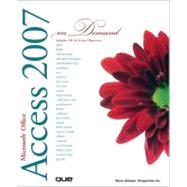
Microsoft Office Access 2007 on Demand
by Johnson, Steve; Perspection Inc.-

This Item Qualifies for Free Shipping!*
*Excludes marketplace orders.
Rent Book
New Book
We're Sorry
Sold Out
Used Book
We're Sorry
Sold Out
eBook
We're Sorry
Not Available
How Marketplace Works:
- This item is offered by an independent seller and not shipped from our warehouse
- Item details like edition and cover design may differ from our description; see seller's comments before ordering.
- Sellers much confirm and ship within two business days; otherwise, the order will be cancelled and refunded.
- Marketplace purchases cannot be returned to eCampus.com. Contact the seller directly for inquiries; if no response within two days, contact customer service.
- Additional shipping costs apply to Marketplace purchases. Review shipping costs at checkout.
Summary
Author Biography
Steve Johnson has written more than 35 books on a variety of computer software, including Microsoft Office 2007 and 2003, Microsoft Windows XP, Apple Mac OS X Panther, Macromedia Flash MX 2004 and 8, Macromedia Director MX 2004, Macromedia Fireworks, and Adobe Photoshop CS and CS2. In 1991, after working for Apple Computer and Microsoft, Steve founded Perspection, Inc., which writes and produces software training. When he is not staying up late writing, he enjoys playing golf, gardening, and spending time with his wife, Holly, and three children, JP, Brett, and Hannah. When time permits, he likes to travel to such places as New Hampshire in October, and Hawaii. Steve and his family live in Pleasanton, California, but can also be found visiting family all over the western United States.
Table of Contents
| Getting Started with Access | |
| Touring Access Databases | |
| Planning and Creating a Custom Database | |
| Working with Fields | |
| Working with Tables | |
| Locating Specific Information Using a Query | |
| Simplifying Data Entry with Forms | |
| Creating Reports to Convey Information | |
| Improving the Appearance of Forms and Reports | |
| Working on the Web | |
| Importing and Exporting Information | |
| Managing a Database | |
| Protecting and Securing a Database | |
| Customizing Access | |
| Enhancing a Database with Programming | |
| Working Together on Office Documents New Features Microsoft Certified Applications Specialist | |
| Index | |
| Table of Contents provided by Publisher. All Rights Reserved. |
Excerpts
An electronic version of this book is available through VitalSource.
This book is viewable on PC, Mac, iPhone, iPad, iPod Touch, and most smartphones.
By purchasing, you will be able to view this book online, as well as download it, for the chosen number of days.
Digital License
You are licensing a digital product for a set duration. Durations are set forth in the product description, with "Lifetime" typically meaning five (5) years of online access and permanent download to a supported device. All licenses are non-transferable.
More details can be found here.
A downloadable version of this book is available through the eCampus Reader or compatible Adobe readers.
Applications are available on iOS, Android, PC, Mac, and Windows Mobile platforms.
Please view the compatibility matrix prior to purchase.
