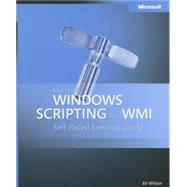
Microsoft Windows Scripting with WMI Self-Paced Learning Guide
by Wilson, Ed-

This Item Qualifies for Free Shipping!*
*Excludes marketplace orders.
Rent Book
New Book
We're Sorry
Sold Out
Used Book
We're Sorry
Sold Out
eBook
We're Sorry
Not Available
How Marketplace Works:
- This item is offered by an independent seller and not shipped from our warehouse
- Item details like edition and cover design may differ from our description; see seller's comments before ordering.
- Sellers much confirm and ship within two business days; otherwise, the order will be cancelled and refunded.
- Marketplace purchases cannot be returned to eCampus.com. Contact the seller directly for inquiries; if no response within two days, contact customer service.
- Additional shipping costs apply to Marketplace purchases. Review shipping costs at checkout.
Summary
Author Biography
Ed Wilson is a well-known scripting expert who delivers popular scripting workshops to Microsoft customers and employees worldwide. He's written several books on Windows scripting, including Windows PowerShell 2.0 Best Practices, Microsoft Windows PowerShell Step By Step, and Microsoft VBScript Step by Step. Ed is a senior consultant at Microsoft Corporation and writes Hey, Scripting Guy!, one of the most popular TechNet blogs.
Table of Contents
| Acknowledgments | p. xix |
| About This Book | p. xxi |
| Getting Started with WMI | |
| Introducing WMI | p. 3 |
| Before You Begin | p. 3 |
| Defining WMI | p. 4 |
| Querying and Starting a Service | p. 6 |
| Capturing the Return Code | p. 8 |
| Using WMI as a Tool | p. 9 |
| Implementing Microsoft WBEM | p. 10 |
| Describing Objects Using the CIM | p. 11 |
| Implementing Programming Interfaces | p. 19 |
| Using the WMI Architecture | p. 20 |
| Using Managed Objects and Providers | p. 20 |
| WMI Infrastructure | p. 21 |
| Summary | p. 24 |
| Quiz Yourself | p. 24 |
| On Your Own | p. 24 |
| Configuring WMI | p. 29 |
| Before You Begin | p. 29 |
| Understanding the WMI Control Snap-in | p. 30 |
| Configuring Logging | p. 30 |
| Backing Up the WMI Repository | p. 32 |
| Restoring the WMI Repository | p. 33 |
| Changing the Target of Operations | p. 35 |
| Understanding Registry Settings | p. 36 |
| Using the CIM Object Manager | p. 39 |
| Implementing Providers | p. 41 |
| Automatically Recovering Providers | p. 42 |
| Exploring WMI Settings with WMI | p. 45 |
| Summary | p. 46 |
| Quiz Yourself | p. 46 |
| On Your Own | p. 47 |
| WMI Queries and Events | |
| Using Basic WMI Queries | p. 55 |
| Before You Begin | p. 55 |
| Understanding WQL | p. 56 |
| Using the Moniker | p. 56 |
| Using the Defaults | p. 58 |
| Understanding Data Queries | p. 59 |
| Using the Select Statement | p. 60 |
| Where Is the Where Clause? | p. 62 |
| Understanding Event Queries | p. 68 |
| Understanding Schema Queries | p. 71 |
| Summary | p. 76 |
| Quiz Yourself | p. 76 |
| On Your Own | p. 77 |
| Using Advanced WMI Queries | p. 81 |
| Before You Begin | p. 81 |
| Using_Class | p. 82 |
| Using ISA | p. 82 |
| Scripting API Objects | p. 83 |
| Using the associators of Command | p. 83 |
| Using the references of Command | p. 85 |
| Using the ExecQuery Method | p. 88 |
| Using the Get Method | p. 89 |
| Introducing New Objects in Windows XP and Windows Server 2003 | p. 96 |
| Summary | p. 98 |
| Quiz Yourself | p. 98 |
| On Your Own | p. 99 |
| Using WMI Events | p. 103 |
| Before You Begin | p. 103 |
| Using SWbemEventSource | p. 104 |
| Working with SWbemServices | p. 106 |
| Understanding Event Consumers | p. 109 |
| Using SMTPEventConsumer | p. 113 |
| Understanding the New Event Consumers | p. 114 |
| Working with Different Types of Events | p. 115 |
| Summary | p. 117 |
| Quiz Yourself | p. 117 |
| On Your Own | p. 118 |
| Connect Server and Additional Privileges | |
| Using the SWbemLocator Methods | p. 123 |
| Before You Begin | p. 123 |
| Using the Locator Object | p. 124 |
| Using ConnectServer in Different Ways | p. 125 |
| Summary | p. 133 |
| Quiz Yourself | p. 134 |
| On Your Own | p. 134 |
| Requesting Additional Privileges for WMI | p. 139 |
| Before You Begin | p. 139 |
| Understanding Privileges | p. 140 |
| Obtaining a Collection of Privileges | p. 141 |
| Representing a Single Privilege | p. 142 |
| Adding Additional Privileges | p. 143 |
| Using Privileges | p. 147 |
| Summary | p. 150 |
| Quiz Yourself | p. 151 |
| On Your Own | p. 151 |
| Classes | |
| Understanding WMI Classes | p. 157 |
| Before You Begin | p. 157 |
| Using the System Classes | p. 157 |
| Understanding the CIM Classes | p. 163 |
| Summary | p. 167 |
| Quiz Yourself | p. 168 |
| On Your Own | p. 168 |
| Using Win32 WMI Classes | p. 173 |
| Before You Begin | p. 173 |
| Working with Applications | p. 174 |
| Understanding WMI Service Management | p. 181 |
| Summary | p. 183 |
| Quiz Yourself | p. 183 |
| On Your Own | p. 184 |
| Using System Hardware Classes | p. 189 |
| Before You Begin | p. 189 |
| Using Cooling Device Classes | p. 189 |
| Examining the Input Device Classes | p. 192 |
| Mass Storage Classes | p. 194 |
| Motherboard, Controller, and Port Classes | p. 198 |
| Networking Device Classes | p. 199 |
| Power Classes | p. 204 |
| Printing Classes | p. 207 |
| Telephony Classes | p. 211 |
| Video and Monitor Classes | p. 212 |
| Summary | p. 215 |
| Quiz Yourself | p. 216 |
| On Your Own | p. 216 |
| Using Operating System Classes | p. 221 |
| Before You Begin | p. 221 |
| Using the COM-Related Classes | p. 221 |
| Examining the Desktop | p. 222 |
| Listing the Drivers on a System | p. 223 |
| Exploring the File System | p. 224 |
| Understanding Job Objects | p. 226 |
| Working with Memory Devices and Page Files | p. 228 |
| Using the Multimedia Audiovisual Class | p. 229 |
| Working with Networking | p. 230 |
| Using Operating System Events | p. 231 |
| Examining Operating System Settings | p. 232 |
| Employing the Process Classes | p. 232 |
| Working with the Registry | p. 234 |
| Leveraging the Scheduler Job Classes | p. 235 |
| Using the Security Classes | p. 238 |
| Using the Service Classes | p. 241 |
| Working with Shares | p. 243 |
| Starting with the Start Menu | p. 244 |
| Monitoring Storage | p. 245 |
| Understanding User Classes | p. 246 |
| Leveraging the Windows NT Event Log | p. 247 |
| Easing Windows Product Activation | p. 249 |
| Summary | p. 250 |
| Quiz Yourself | p. 250 |
| On Your Own | p. 251 |
| Using the Performance Counter Classes | p. 255 |
| Before You Begin | p. 255 |
| Using Formatted Performance Counter Classes | p. 256 |
| Refreshing the Data | p. 258 |
| Using Raw Performance Counter Classes | p. 263 |
| Summary | p. 265 |
| Quiz Yourself | p. 265 |
| On Your Own | p. 266 |
| Security and Troubleshooting | |
| Understanding WMI Security | p. 273 |
| Before You Begin | p. 273 |
| Using WMI Namespace Security | p. 274 |
| Modifying Security on WMI Namespaces | p. 274 |
| Scripting WMI Namespace Security | p. 277 |
| Working with Share Permissions | p. 281 |
| Summary | p. 285 |
| Quiz Yourself | p. 286 |
| On Your Own | p. 286 |
| Troubleshooting WMI | p. 291 |
| Before You Begin | p. 291 |
| Identifying the Problem | p. 291 |
| Testing the Local WMI Service | p. 292 |
| Testing Remote WMI Service | p. 296 |
| Testing the Scripting Interface | p. 297 |
| Obtaining Diagnostic Information | p. 298 |
| General WMI Troubleshooting Steps | p. 303 |
| Summary | p. 304 |
| Quiz Yourself | p. 304 |
| On Your Own | p. 305 |
| Appendixes | |
| Scripting API Methods and Properties | p. 313 |
| WMI Security Constants | p. 317 |
| WMI Security Privileges and Operations | p. 319 |
| Computer System Hardware Classes | p. 321 |
| Operating System Classes | p. 329 |
| Performance Monitor Classes | p. 345 |
| About the Author | p. 373 |
| Table of Contents provided by Ingram. All Rights Reserved. |
An electronic version of this book is available through VitalSource.
This book is viewable on PC, Mac, iPhone, iPad, iPod Touch, and most smartphones.
By purchasing, you will be able to view this book online, as well as download it, for the chosen number of days.
Digital License
You are licensing a digital product for a set duration. Durations are set forth in the product description, with "Lifetime" typically meaning five (5) years of online access and permanent download to a supported device. All licenses are non-transferable.
More details can be found here.
A downloadable version of this book is available through the eCampus Reader or compatible Adobe readers.
Applications are available on iOS, Android, PC, Mac, and Windows Mobile platforms.
Please view the compatibility matrix prior to purchase.
