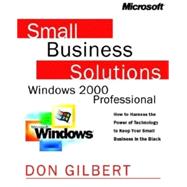
Small Business Solutions: Microsoft Windows 2000 Professional
by Gilbert, Don-

This Item Qualifies for Free Shipping!*
*Excludes marketplace orders.
Rent Book
New Book
We're Sorry
Sold Out
Used Book
We're Sorry
Sold Out
eBook
We're Sorry
Not Available
How Marketplace Works:
- This item is offered by an independent seller and not shipped from our warehouse
- Item details like edition and cover design may differ from our description; see seller's comments before ordering.
- Sellers much confirm and ship within two business days; otherwise, the order will be cancelled and refunded.
- Marketplace purchases cannot be returned to eCampus.com. Contact the seller directly for inquiries; if no response within two days, contact customer service.
- Additional shipping costs apply to Marketplace purchases. Review shipping costs at checkout.
Summary
Table of Contents
| Acknowledgments | p. xvii |
| Introduction | p. xix |
| Windows 2000 Professional and Your Business | |
| Is Windows 2000 Professional Right for Your Business? | p. 3 |
| Windows 2000 Features Designed for Business | p. 5 |
| Windows 2000 Professional and Your Applications | p. 23 |
| Decisions To Consider Up Front | p. 29 |
| Should You Upgrade Your Current Computers to Windows 2000 Professional? | p. 30 |
| What Level of Security Do You Need? | p. 37 |
| Is a Network in Your Future? | p. 41 |
| What Type of Network Fits Your Business? | p. 42 |
| Five Steps to Setting Up Windows 2000 | |
| Step One: Run Windows 2000 Setup | p. 45 |
| Scenarios for Installing Windows 2000 Professional | p. 46 |
| Preparing to Run Setup | p. 47 |
| Setting Up a New System | p. 48 |
| Upgrading to Windows 2000 Professional | p. 51 |
| Installing Windows 2000 Professional to Dual Boot | p. 54 |
| Uninstalling a Dual-Boot Configuration | p. 59 |
| Installing Windows 2000 Professional Unattended | p. 60 |
| Step Two: Make Yourself Comfortable | p. 61 |
| What to Do with Getting Started | p. 62 |
| Setting Up Your Display | p. 65 |
| Taking a Quick Look Around | p. 74 |
| About Your Account | p. 80 |
| Moving On | p. 84 |
| Step Three: Connect Your Printer | p. 85 |
| Connecting Printers in a Nutshell | p. 86 |
| What's Different in Windows 2000? | p. 87 |
| Questions to Consider First | p. 88 |
| Adding a Printer | p. 89 |
| Troubleshooting Your Printer | p. 108 |
| Step Four: Hook Up Your Other Hardware | p. 111 |
| About Plug and Play | p. 111 |
| Adding a Hardware Device | p. 112 |
| Running the Add/Remove Hardware Wizard | p. 116 |
| Testing and Troubleshooting Hardware Installation | p. 122 |
| Step Five: Install and Test Your Programs | p. 125 |
| Determining Whether Your Programs Are Compatible | p. 125 |
| Installing and Running Programs | p. 129 |
| Removing Programs | p. 142 |
| Testing and Troubleshooting Programs | p. 143 |
| Creating Accounts and Keeping Your Data Safe | |
| Ten Easy Ways to Protect Your Data | p. 149 |
| The Top Ten List | p. 150 |
| Setting Up and Managing User Accounts | p. 155 |
| Working with User Accounts and Groups | p. 156 |
| Setting Security Permissions on Files and Folders | p. 170 |
| Using Windows Backup to Keep Your Data Safe | p. 175 |
| Planning Your Backups | p. 176 |
| How to Perform a Backup | p. 182 |
| Scheduling Automated Backups | p. 188 |
| Creating an Emergency Repair Disk | p. 193 |
| Restoring Backups and Recovering Your System | p. 194 |
| Other Backup Topics | p. 199 |
| Connecting a Computer Online | |
| Step One: Connect to Your Internet Service Provider | p. 203 |
| Choosing an Internet Connection | p. 204 |
| Verifying that Your Modem Works | p. 207 |
| Connecting to the Internet | p. 211 |
| Using Your Internet Connection | p. 219 |
| Step Two: Hooking Up Your E-Mail | p. 221 |
| Configuring Outlook Express | p. 222 |
| Basic E-Mail Survival Kit | p. 228 |
| Using Contacts and the Address Book | p. 236 |
| Step Three: Setting Up the Fax Service | p. 239 |
| Sending a Fax | p. 240 |
| Working With User Information and Cover Pages | p. 244 |
| Receiving Faxes and Managing Fax Services | p. 247 |
| More Fax Properties | p. 251 |
| Windows 2000 Knobs, Dials, and Switches | |
| A Quick Tour of the New Windows | p. 255 |
| Starting with the Start Menu and Taskbar | p. 255 |
| Opening, Saving, and Browsing Files | p. 263 |
| What's New with Windows Explorer | p. 264 |
| What's New in the Control Panel | p. 267 |
| What's Covered Where | p. 268 |
| The Accessibility Options Control | p. 268 |
| The Display Properties Control | p. 270 |
| What's Different About Folder Options | p. 273 |
| The Game Controllers Control | p. 277 |
| The Keyboard Properties Control | p. 278 |
| Mouse Properties | p. 279 |
| The Power Options Controls | p. 281 |
| Scanners and Cameras Properties | p. 284 |
| The Scheduled Tasks Folder | p. 284 |
| The Sounds and Multimedia Controls | p. 286 |
| System Properties: Lots of Switches, Lots of Changes | p. 287 |
| Wireless Link | p. 291 |
| Networks and Windows 2000 Professional | |
| Creating or Connecting to a Network | p. 295 |
| An Introduction to Network Designs | p. 297 |
| Understanding Speed and Bandwidth | p. 301 |
| Purchasing the Hardware | p. 302 |
| Installing the Hardware | p. 304 |
| Configuring the Computer | p. 304 |
| Sharing Resources | p. 317 |
| Sharing an Internet Connection | p. 323 |
| Enabling Internet Connection Sharing | p. 324 |
| Using the Shared Connection | p. 328 |
| Using an Unattended Shared Modem | p. 329 |
| Connecting Your Portable Computer | p. 331 |
| Getting Connected | p. 332 |
| Using Offline Files | p. 343 |
| Advanced Administration Tasks | |
| Using the Computer Management Console | p. 355 |
| Opening the Computer Management Console | p. 356 |
| Working with System Tools | p. 357 |
| Working with Storage Tools | p. 366 |
| Services And Applications Snap-Ins | p. 377 |
| Index | p. 379 |
| Table of Contents provided by Syndetics. All Rights Reserved. |
An electronic version of this book is available through VitalSource.
This book is viewable on PC, Mac, iPhone, iPad, iPod Touch, and most smartphones.
By purchasing, you will be able to view this book online, as well as download it, for the chosen number of days.
Digital License
You are licensing a digital product for a set duration. Durations are set forth in the product description, with "Lifetime" typically meaning five (5) years of online access and permanent download to a supported device. All licenses are non-transferable.
More details can be found here.
A downloadable version of this book is available through the eCampus Reader or compatible Adobe readers.
Applications are available on iOS, Android, PC, Mac, and Windows Mobile platforms.
Please view the compatibility matrix prior to purchase.
