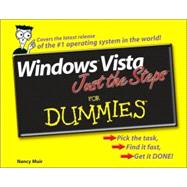|
|
|
|
Part I: Working in Windows Vista. |
|
|
|
Chapter 1: Exploring the Windows Vista Desktop. |
|
|
|
Chapter 2: Controlling Applications with Windows Vista. |
|
|
|
Chapter 3: Working with Files and Folders. |
|
|
|
Chapter 4: Using Built-In Windows Applications. |
|
|
|
Chapter 5: Using the Windows Sidebar and Gadgets. |
|
|
|
Part II: Getting on the Internet. |
|
|
|
Chapter 6: Accessing the Internet. |
|
|
|
Chapter 7: Browsing the Web with Internet Explorer. |
|
|
|
Chapter 8: Exchanging E-Mail with Windows Mail. |
|
|
|
Chapter 9: Working Remotely. |
|
|
|
Part III: Setting Up Hardware and Networks. |
|
|
|
Chapter 10: Setting Up New Hardware. |
|
|
|
Chapter 11: Setting Up a Network. |
|
|
|
Part IV: Customizing theWindows Desktop. |
|
|
|
Chapter 12: Setting Up Your Display. |
|
|
|
Chapter 13: Customizing Windows Ease of Access. |
|
|
|
Part V: Using Security and Maintenance Features. |
|
|
|
Chapter 14: Setting Passwords and File Access. |
|
|
|
Chapter 15: Protecting Windows. |
|
|
|
Chapter 16: Maintaining Windows. |
|
|
|
Part VI: Fixing Common Problems. |
|
|
|
Chapter 17: Troubleshooting Hardware Problems. |
|
|
|
Chapter 18: Troubleshooting Software Problems. |
|
|
|
Chapter 19: Getting Help. |
|
|
|
|
|
|
Chapter 20: Playing Games in Windows Vista. |
|
|
|
Chapter 21: Playing Music in Windows Vista. |
|
|
|
Chapter 22: Working with Photos in Photo Gallery. |
|
|
|
|
|